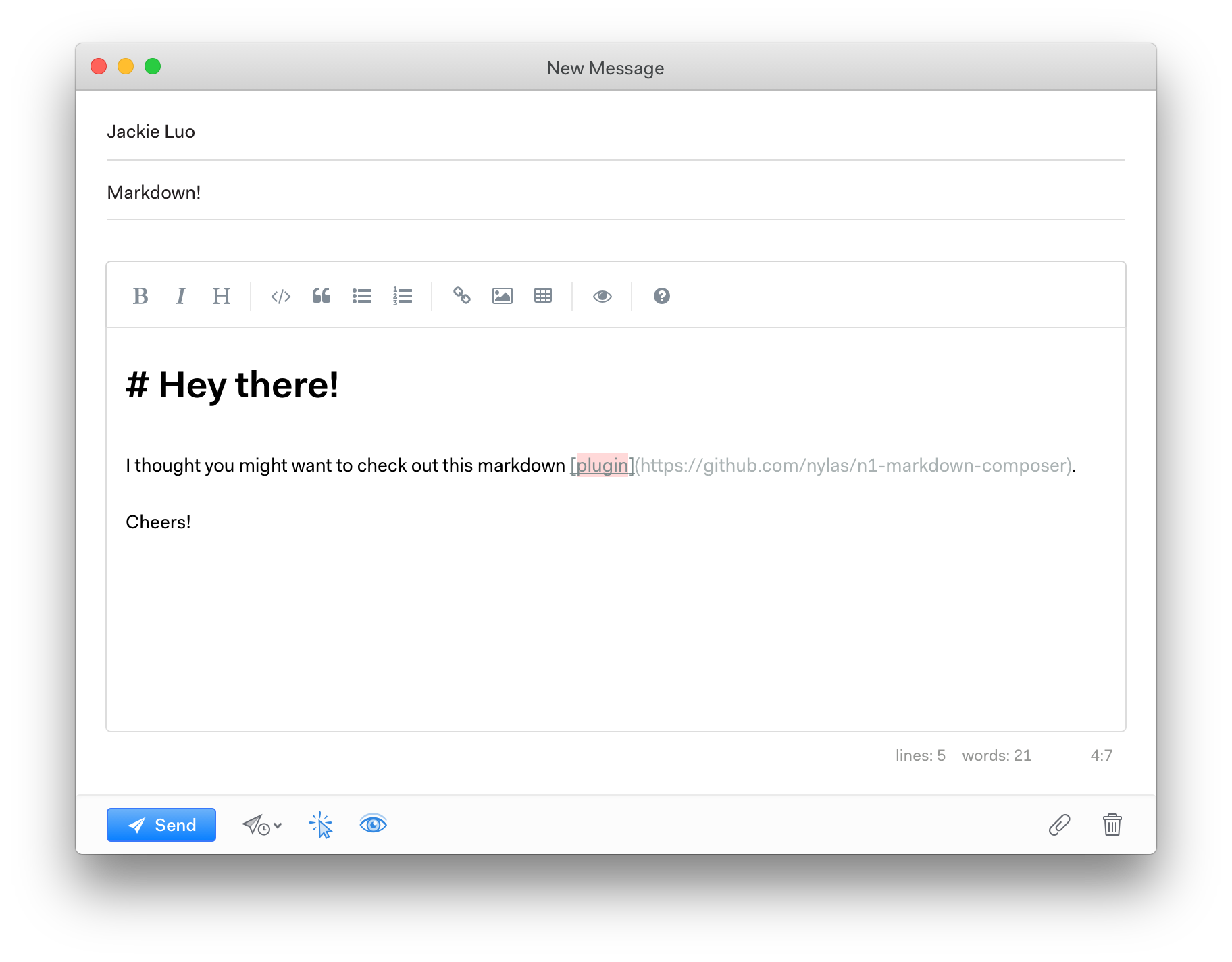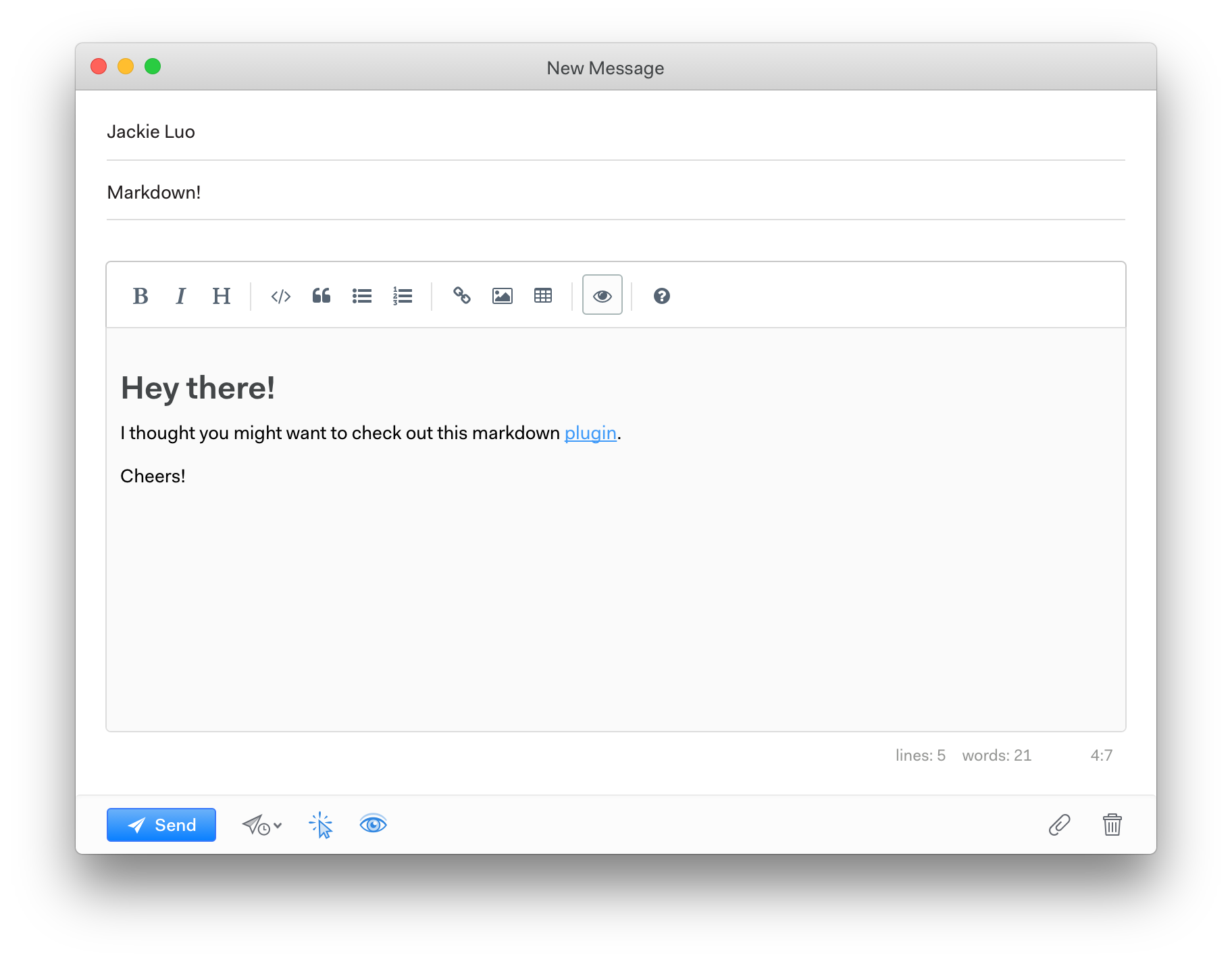mirror of
https://github.com/Foundry376/Mailspring.git
synced 2024-09-22 08:16:09 +08:00
Summary: Threads can now be opened in separate windows. This can be done via the popout icon next to the print icon, or by double-clicking the thread when in double- pane mode. Note that the single-click action is still fired, which is why double-clicking does not work in single-pane mode. The popout icon changes to a pop-in icon while in the popout window, to allow users to collapse it back into the main window. Test Plan: Tested locally Reviewers: evan, juan Reviewed By: juan Subscribers: sdw Differential Revision: https://phab.nylas.com/D3332 |
||
|---|---|---|
| .. | ||
| assets | ||
| lib | ||
| stylesheets | ||
| icon.png | ||
| package.json | ||
| README.md | ||
N1 Markdown Composer
A plugin for N1 that allows you to compose emails using markdown.
Install this plugin:
-
Download and run N1
-
Clone this repository (Make sure you have
gitinstalled and available in your system path) -
From the menu, select
Developer > Install a Package Manually...From the dialog, choose the directory of this plugin to install it!When you install packages, they're moved to
~/.nylas/packages, and N1 runsapm installon the command line to fetch dependencies listed in the package'spackage.json
Usage
Just write emails using markdown.