mirror of
https://github.com/fjykTec/ModernWMS.git
synced 2024-11-10 17:31:53 +08:00
The open source simple and complete warehouse management system is derived from our many years of experience in implementing erp projects. We stripped the original commercial system wms function and opened it up for free, hoping to help the majority of sm
inventoryinventory-managementstarred-fjyktec-repostarred-repowarehouse-managementwarehouse-management-systemwms
| backend | ||
| docker | ||
| frontend | ||
| .gitignore | ||
| image0.png | ||
| image1.png | ||
| image2.png | ||
| LICENSE | ||
| logo.png | ||
| README.md | ||
| README.zh_CN.md | ||
ModernWMS - Warehouse Management System
Contents
Introduction
The inventory management system is a set of small logistics warehousing supply chain processes that we have summarized from years of ERP system research and development. In the process of work, many of our small and medium-sized enterprises, due to limited IT budget, cannot use the right system for them, but there are real needs in warehouse management, that's how we started the project. To help some people who need it.
Requirements
Linux OS
- Ubuntu 18.04(LTS),20.04(LTS),22.04(LTS)
- CentOS Stream 8,9
- RHEL 8(8.7),9(9.1)
- Debian 10,11
- openSUSE 15
Windows OS
- Windows 10(1607+),11(21H2+)
- Windows Server 2012+
Installation
Linux
-
download the source code and compile
- Step 1, download the source code
cd /tmp/ && wget https://github.com/fjykTec/ModernWMS/archive/refs/heads/master.zip- Step 2, Install .NET SDK, Runtime and NodeJS
wget https://packages.microsoft.com/config/ubuntu/20.04/packages-microsoft-prod.deb -O packages-microsoft-prod.deb sudo dpkg -i packages-microsoft-prod.deb sudo apt-get update && sudo apt-get install -y dotnet-sdk-7.0 sudo apt-get install -y aspnetcore-runtime-7.0 curl -fsSL https://deb.nodesource.com/setup_16.x | sudo -E bash - sudo apt install -y nodejs- Step 3, compile frontend and backend
cd /tmp/ && unzip master.zip && cd ./ModernWMS-master mkdir -p /ModernWMS/frontend/ /ModernWMS/backend/ cd ./frontend/ && yarn && yarn build && cp -rf ./frontend/dist/* /ModernWMS/frontend/ cd ./backend/ && sudo dotnet publish && cp -rf ./backend/ModernWMS/bin/Debug/net7.0/publish/* /ModernWMS/backend/- Step 4, Install Nginx
cd /tmp/ && wget http://nginx.org/download/nginx-1.18.0.tar.gz tar -zxvf nginx-1.18.0.tar.gz && cd nginx-1.18.0 ./configure --prefix=/etc/nginx --with-http_secure_link_module --with-http_stub_status_module --with-http_ssl_module --with-http_realip_module make && make install cp -rf /ModernWMS/frontend/* /etc/nginx/html/ dotnet /ModernWMS/backend/ModernWMS.dll --urls http://0.0.0.0:20011
Windows
- download the source code and compile
- Step 1, download the source code
cd c:\ wget -Uri https://github.com/fjykTec/ModernWMS/archive/refs/heads/master.zip -OutFile master.zip Expand-Archive -Path C:\master.zip -DestinationPath C:\- Step 2, Install .NET SDK, .NET Runtime and NodeJS
wget -Uri https://download.visualstudio.microsoft.com/download/pr/35660869-0942-4c5d-8692-6e0d4040137a/4921a36b578d8358dac4c27598519832/dotnet-sdk-7.0.101-win-x64.exe -OutFile dotnet-sdk-7.0.101-win-x64.exe dotnet-sdk-7.0.100-win-x64.exe /install /quiet /norestart wget -Uri https://nodejs.org/dist/v16.13.1/node-v16.13.1-x64.msi -OutFile node-v16.13.1-x64.msi msiexec /i .\node-v16.13.1-x64.msi /passive /norestart- Step 3, compile frontend and backend
md C:\ModernWMS\frontend\ md C:\ModernWMS\backend\ cd c:\ModernWMS-master\backend dotnet publish copy-item -path ".\backend\ModernWMS\bin\Debug\net7.0\publish\" -destination "C:\ModernWMS\backend\" -recurse copy-Item ".\backend\ModernWMS\wms.db" -Destination "C:\ModernWMS\backend\" cd c:\ModernWMS-master\frontend yarn && yarn build copy-item -path ".\frontend\dist\*" -destination "C:\ModernWMS\frontend\" -recurse- Step 4, Install Nginx
cd C:\ wget -Uri http://nginx.org/download/nginx-1.16.1.zip -OutFile nginx-1.16.1.zip Expand-Archive -Path C:\nginx-1.16.1.zip -DestinationPath C:\ copy-item -path "C:\ModernWMS\frontend\*" -destination ".\nginx-1.16.1\html\" -recurse start .\nginx-1.16.1\nginx.exe cd C:\ModernWMS\backend\ dotnet ModernWMS.dll --urls http://0.0.0.0:20011
Docke(Optional)
-
download the source code and compile
- Step 1, download the source code
cd /tmp/ && wget https://github.com/fjykTec/ModernWMS/archive/refs/heads/master.zip- Step 2, compile frontend and backend
cd /tmp/ && unzip master.zip && cd ./ModernWMS-master cd ./frontend/ && yarn && yarn build && cp -rf ./frontend/dist/* ./docker/frontend/ cd ./backend/ && sudo dotnet publish && cp -rf ./backend/ModernWMS/bin/Debug/net7.0/publish/* ./docker/backend/ cp -rf ./backend/ModernWMS/wms.db ./docker/backend/- Step 3, deploy
cd /tmp/ModernWMS-master/docker/ docker build -t modernwms:1.0 . docker run -d -p 80:80 modernwms:1.0 /bin/bash ./run.sh
Usage
Accessing ip address (http://127.0.0.1 or http://the IP address you depolyed) via web browser
Account: admin
Password: 1
Demo


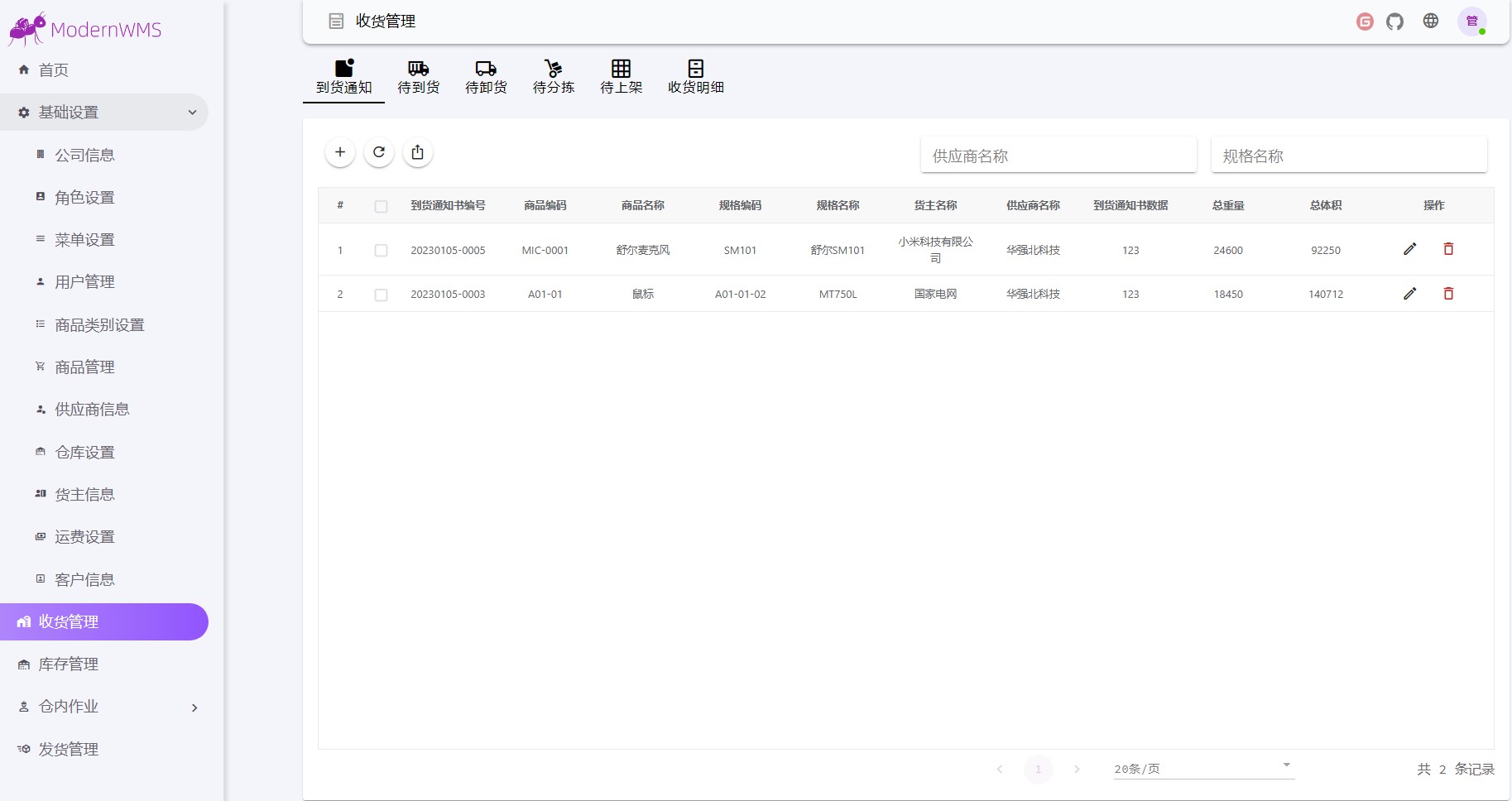
Contact
Report a BUG
Submit a suggestion
Join QQ Group Chat 757128595
License
Distributed under the MIT License. See LICENSE.txt for more information.This must be observed.





















