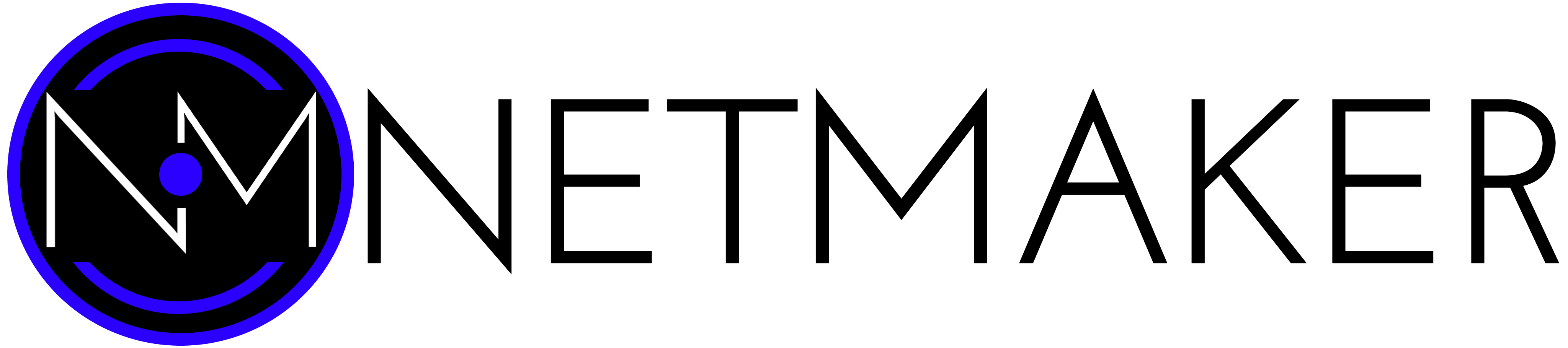
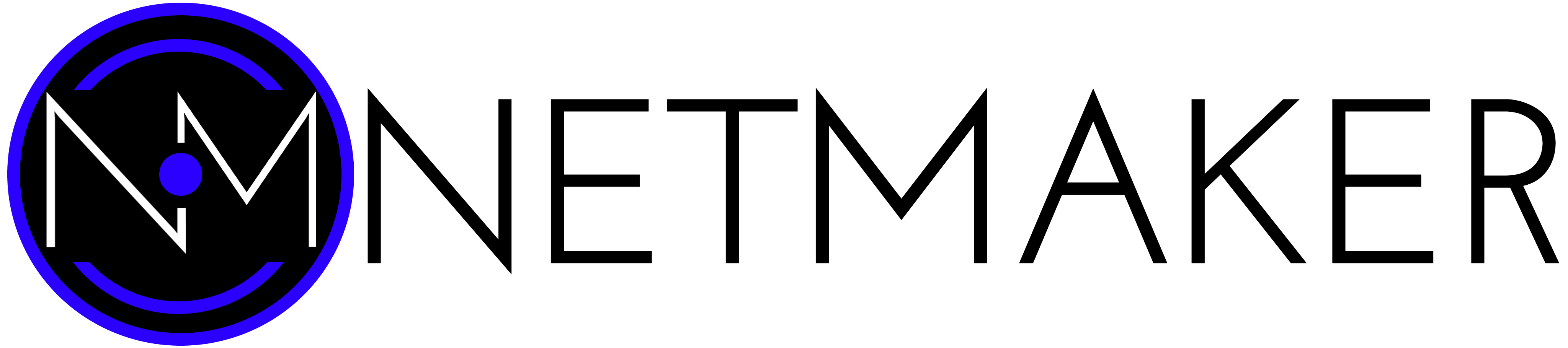
Connect any computers together over a secure, fast, private network, and manage multiple networks from a central server.
## Documentation ### Netmaker's documentation can be found at: ### [docs.netmaker.org](https://docs.netmaker.org) ### [netmaker.readthedocs.io](https://netmaker.readthedocs.io) ## 3 Minute PoC Install Looking to test out Netmaker as quickly as possible? You'll need: 1. A cloud VM running Ubuntu 20.04 with a public IP - DigitalOcean, Linode, AWS, GCP, etc. 2. Open firewall ports 443 and 51821/udp-51830/udp - If running behind security groups (AWS, GCP, etc.) make sure they're open there too. 3. Docker, docker-compose, and wireguard installed - apt -y install wireguard docker docker-compose Once this is done, simply run the below command: `sudo wget -qO https://raw.githubusercontent.com/gravitl/netmaker/develop/scripts/nm-quick.sh | bash`   If this script is not working for you, or you are looking for a more complete, production-ready installation, head over to [the quick start guide](https://docs.netmaker.org/quick-start.html). ## What is Netmaker? Netmaker is a platform for creating and managing networks that are: - Fast - Secure - Dynamic - Virtual - Zero-Trust - WireGuard-based Netmaker manages networks between computers that span data centers, clouds, and edge devices. Networking between environments can be a challenge, so Netmaker is designed to allow developers, DevOps engineers, SRE's, and others to manage virtual networks with as little pain as possible. You create a network with a few clicks, and add machines to that network with a single command. ## Why Netmaker? 1. Create a flat, secure network between multiple/hybrid cloud environments 2. Integrate central and edge services 3. Secure a home or office network while providing remote connectivity 4. Provide an additional layer of security on an existing network 5. Encrypt Kubernetes inter-node communications 6. Secure site-to-site connections 7. Connect to IoT devices 8. Manage an existing WireGuard setup with less manual configuration
