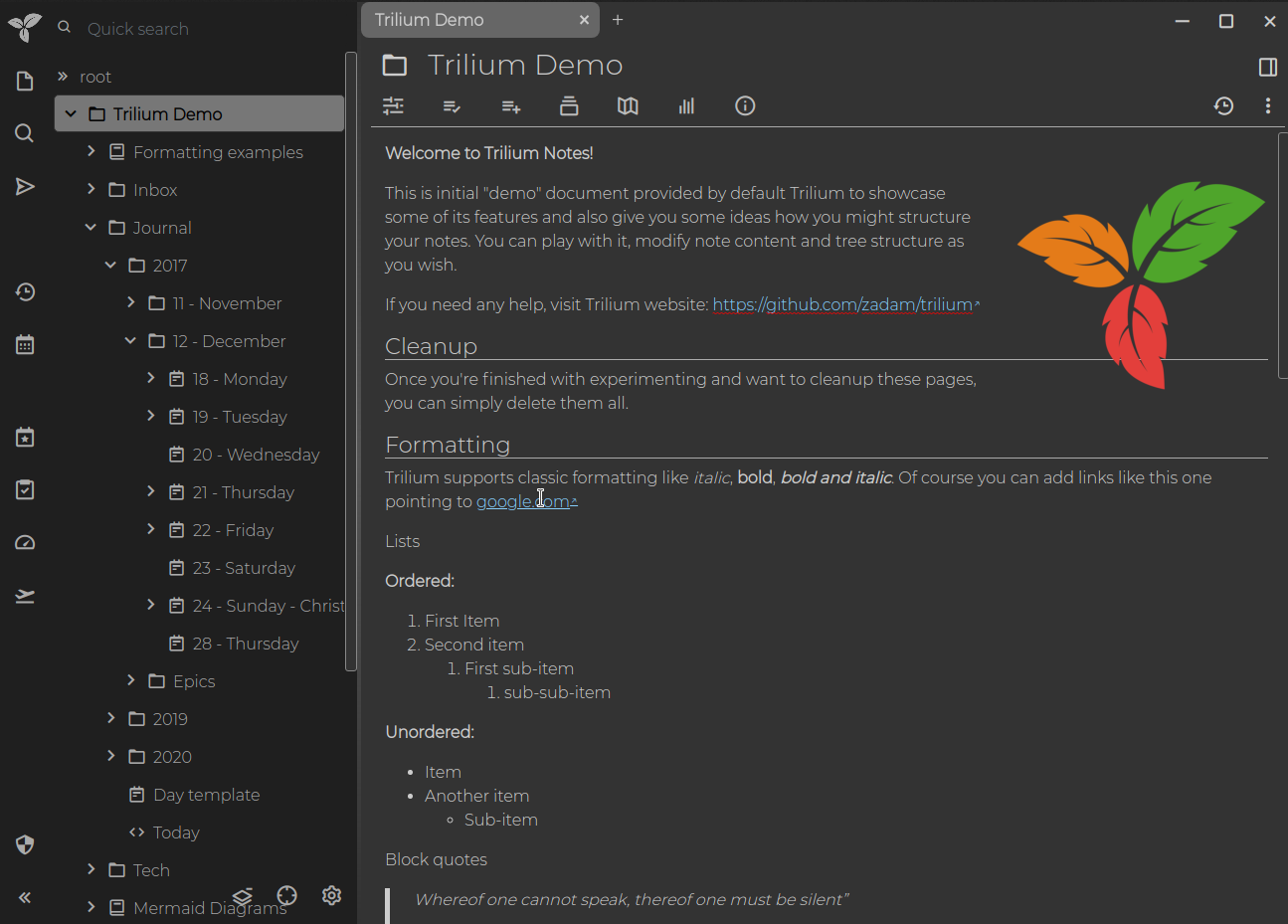mirror of
https://github.com/zadam/trilium.git
synced 2025-01-16 03:58:53 +08:00
Build your personal knowledge base with Trilium Notes
electronelectron-appknowledge-baseknowledge-graphknowledge-managementknowledge-management-graphlocal-firstnotebooknote-managmentnotesnotes-appnote-takernote-takingpersonal-knowledge-basepersonal-wikiscriptableself-hostedself-hostingstarred-repostarred-zadam-repowiki
| .idea | ||
| bin | ||
| db | ||
| docs | ||
| images | ||
| libraries | ||
| src | ||
| .dockerignore | ||
| .gitignore | ||
| .gitpod.yml | ||
| config-sample.ini | ||
| docker-compose.yml | ||
| Dockerfile | ||
| electron.js | ||
| issue_template.md | ||
| jsdoc-conf.json | ||
| LICENSE | ||
| package-lock.json | ||
| package.json | ||
| README.md | ||
| trilium.iml | ||
Trilium Notes
Trilium Notes is a hierarchical note taking application with focus on building large personal knowledge bases. See screenshots for quick overview:
Features
- Notes can be arranged into arbitrarily deep tree. Single note can be placed into multiple places in the tree (see cloning)
- Rich WYSIWYG note editing including e.g. tables and images with markdown autoformat
- Support for editing notes with source code, including syntax highlighting
- Fast and easy navigation between notes, full text search and note hoisting
- Seamless note versioning
- Note attributes can be used for note organization, querying and advanced scripting
- Synchronization with self-hosted sync server
- Strong note encryption with per-note granularity
- Relation maps and link maps for visualizing notes and their relations
- Scripting - see Advanced showcases
- Scales well in both usability and performance upwards of 100 000 notes
- Touch optimized mobile frontend for smartphones and tablets
- Night theme
- Evernote and Markdown import & export
- Web Clipper for easy saving of web content
Builds
Trilium is provided as either desktop application (Linux and Windows) or web application hosted on your server (Linux). Mac OS desktop build is available, but it is unsupported.
- If you want to use Trilium on the desktop, download binary release for your platform from latest release, unzip the package and run
triliumexecutable. - If you want to install Trilium on server, follow this page.
- Currently only recent Chrome and Firefox are supported (tested) browsers.
Documentation
See wiki for complete list of documentation pages.
You can also read Patterns of personal knowledge base to get some inspiration on how you might use Trilium.
Contribute
Use a browser based dev environment
Or clone locally and run
npm install
npm run start