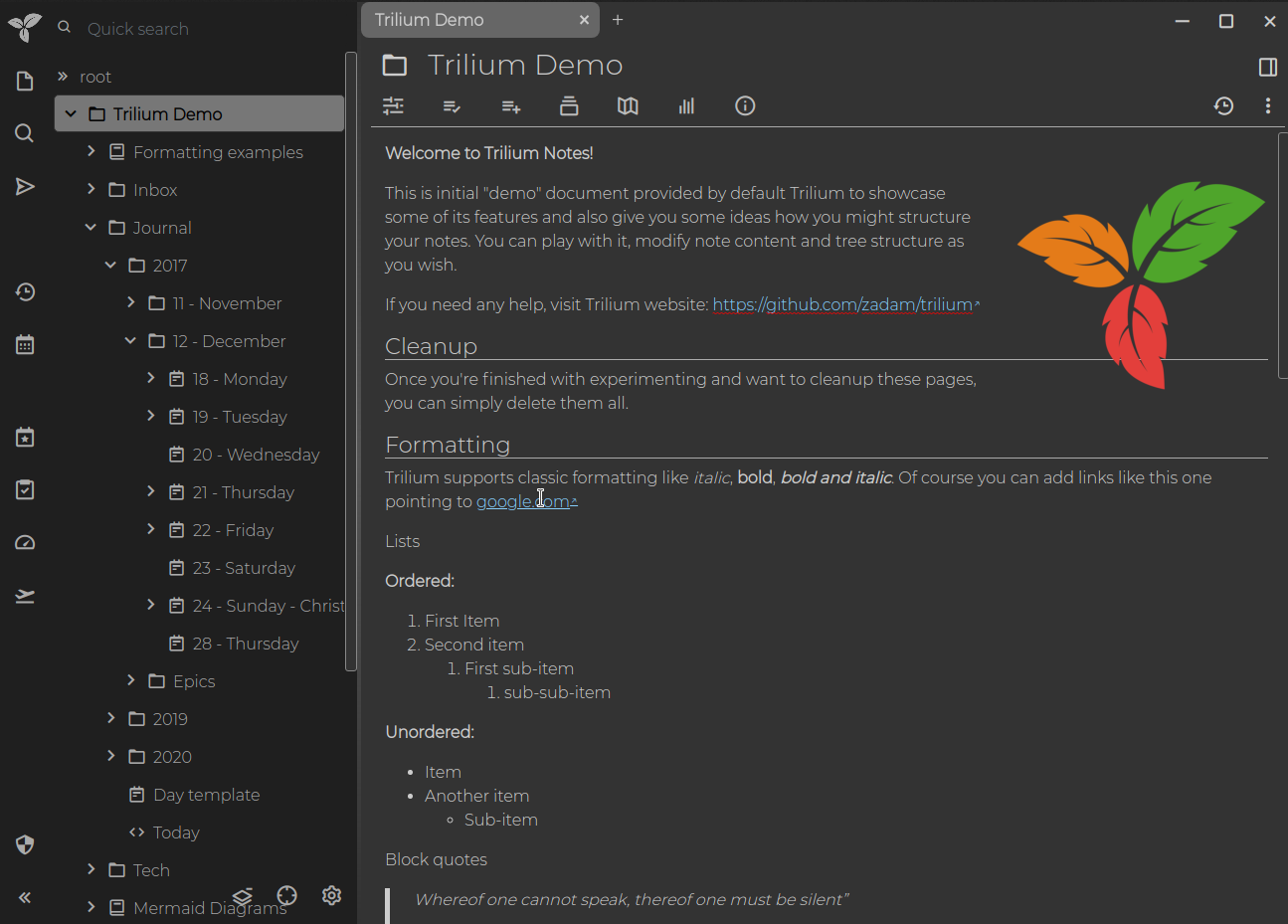mirror of
https://github.com/zadam/trilium.git
synced 2025-02-25 15:35:43 +08:00
Build your personal knowledge base with Trilium Notes
electronelectron-appknowledge-baseknowledge-graphknowledge-managementknowledge-management-graphlocal-firstnotebooknote-managmentnotesnotes-appnote-takernote-takingpersonal-knowledge-basepersonal-wikiscriptableself-hostedself-hostingstarred-repostarred-zadam-repowiki
* Add support for note title tooltips under note tree widget This change adds an option to set the 'tooltip' configuration of the Fancytree component. This allows tooltips containing the note title to be displayed when a hover is performed over a note title in the tree widget. * Revert DB Upgrade The db upgrade is reverted as this is not required for options. * Simplify boolean option comparison With this change, the existing 'is(key)' method is used to perform tooltip enable option boolean comparison. * Display tooltip only on center-pane overlap - Experimental With this change, a straight-forward method to detect HTML element overlap has been identified (source: https://gist.github.com/jtsternberg/c272d7de5b967cec2d3d). It is now possible to detect whether the center-pane element overlaps with the Fancytree node title-bar. Using this approach we now have a rough implementation which only displays a note-title tooltip when there is a center-pane overlap. At this stage, this change is experimental and the following needs to be further addressed, - Register the 'mouseenter' event handler in an appropriate place. The current placement of this event handler is only for testing. - This change is now enabled by default. It needs to be seen whether it would still make sense to disable it via an option. * Remove option to set tooltip With this change, the tooltip options menu item has been removed as it becomes relevant to have this feature enabled by default. * Revert further changes related to the options menu Further changes are rolled back which was earlier related to the tooltip options setting. Some of these were missed in the previous commit. * Remove debug logging Remove debug logging and unnecessary line breaks. * Move note-title tooltip handler under note_tree.js With this change, we move the definition for the note-title tooltip handler inside 'note_tree.js'. Registration is done inside 'side_pane_toggles.js' as we would need the handler to detect the 'center-pane' element first before detecting collisions. |
||
|---|---|---|
| .github | ||
| .idea | ||
| bin | ||
| db | ||
| docs | ||
| images | ||
| libraries | ||
| src | ||
| .dockerignore | ||
| .gitignore | ||
| .gitpod.dockerfile | ||
| .gitpod.yml | ||
| config-sample.ini | ||
| docker-compose.yml | ||
| Dockerfile | ||
| electron.js | ||
| issue_template.md | ||
| jsdoc-conf.json | ||
| LICENSE | ||
| package-lock.json | ||
| package.json | ||
| README.md | ||
| trilium.iml | ||
| webpack-desktop.config.js | ||
| webpack-mobile.config.js | ||
| webpack-setup.config.js | ||
Trilium Notes
Trilium Notes is a hierarchical note taking application with focus on building large personal knowledge bases. See screenshots for quick overview:
Features
- Notes can be arranged into arbitrarily deep tree. Single note can be placed into multiple places in the tree (see cloning)
- Rich WYSIWYG note editing including e.g. tables and images with markdown autoformat
- Support for editing notes with source code, including syntax highlighting
- Fast and easy navigation between notes, full text search and note hoisting
- Seamless note versioning
- Note attributes can be used for note organization, querying and advanced scripting
- Synchronization with self-hosted sync server
- Strong note encryption with per-note granularity
- Relation maps and link maps for visualizing notes and their relations
- Scripting - see Advanced showcases
- Scales well in both usability and performance upwards of 100 000 notes
- Touch optimized mobile frontend for smartphones and tablets
- Night theme
- Evernote and Markdown import & export
- Web Clipper for easy saving of web content
Builds
Trilium is provided as either desktop application (Linux and Windows) or web application hosted on your server (Linux). Mac OS desktop build is available, but it is unsupported.
- If you want to use Trilium on the desktop, download binary release for your platform from latest release, unzip the package and run
triliumexecutable. - If you want to install Trilium on server, follow this page.
- Currently only recent Chrome and Firefox are supported (tested) browsers.
Documentation
See wiki for complete list of documentation pages.
You can also read Patterns of personal knowledge base to get some inspiration on how you might use Trilium.
Contribute
Use a browser based dev environment
Or clone locally and run
npm install
npm run start-server
Shoutouts
- CKEditor 5 - best WYSIWYG editor on the market, very interactive and listening team
- FancyTree - very feature rich tree library without real competition. Trilium Notes would not be the same without it.
- CodeMirror - code editor with support for huge amount of languages
- jsPlumb - visual connectivity library without competition. Used in relation maps and link maps