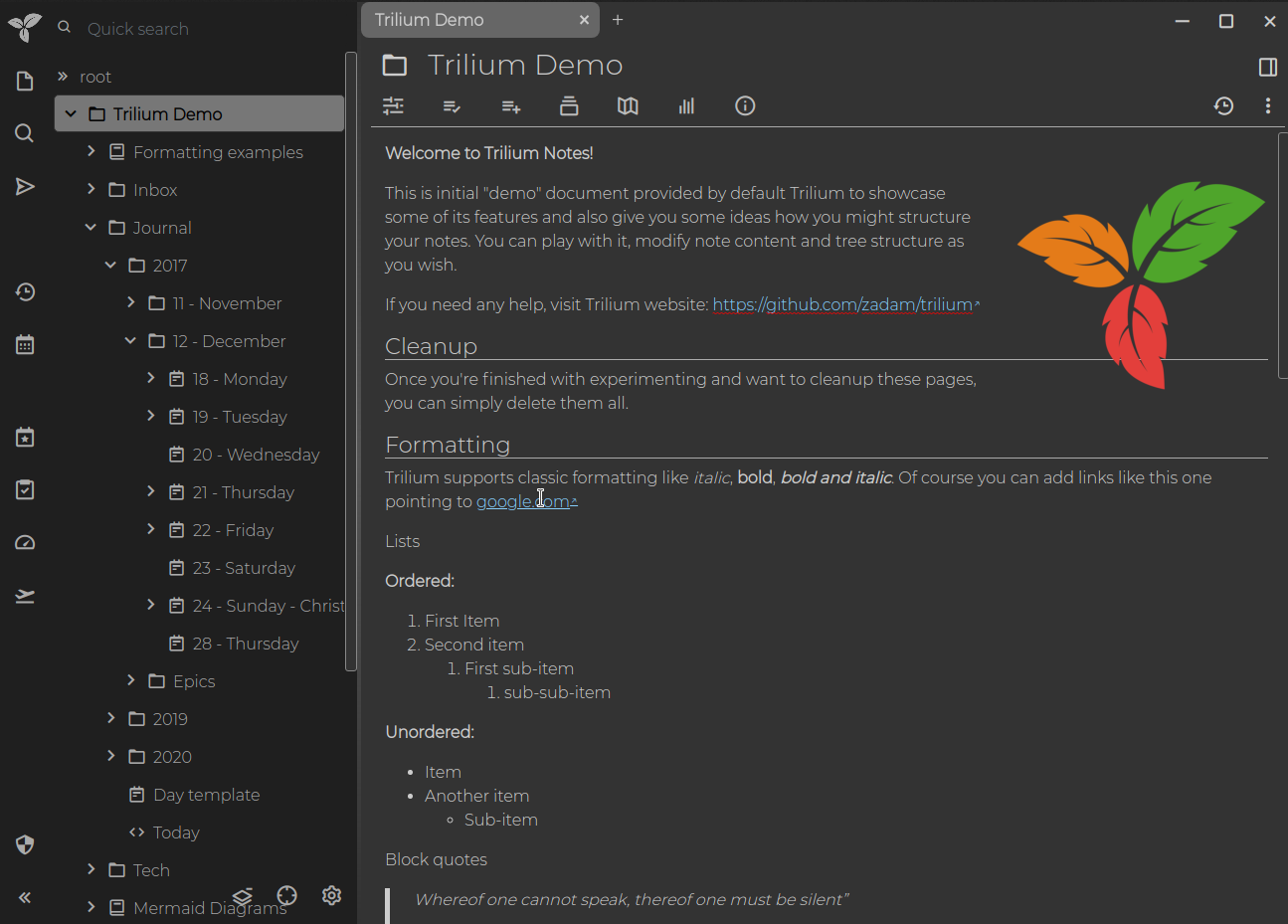mirror of
https://github.com/zadam/trilium.git
synced 2025-02-24 06:54:44 +08:00
Build your personal knowledge base with Trilium Notes
electronelectron-appknowledge-baseknowledge-graphknowledge-managementknowledge-management-graphlocal-firstnotebooknote-managmentnotesnotes-appnote-takernote-takingpersonal-knowledge-basepersonal-wikiscriptableself-hostedself-hostingstarred-repostarred-zadam-repowiki
| .idea | ||
| bin | ||
| db | ||
| src | ||
| .dockerignore | ||
| .gitignore | ||
| config-sample.ini | ||
| Dockerfile | ||
| electron.js | ||
| LICENSE | ||
| package-lock.json | ||
| package.json | ||
| README.md | ||
| trilium.iml | ||
Trilium Notes
Trilium Notes is a hierarchical note taking application. Picture tells a thousand words:
Features
- Notes can be arranged into arbitrarily deep hierarchy
- Notes can have more than 1 parents - see cloning
- WYSIWYG (What You See Is What You Get) editing
- Fast and easy navigation between notes
- Seamless note versioning
- Note labels can be used to tag/label notes as an alternative note organization and querying
- Can be deployed as web application and / or desktop application with offline access (electron based)
- Synchronization with self-hosted sync server
- Strong note encryption
Builds
- If you want to install Trilium on server, follow this page
- If you want to use Trilium on the desktop, download binary release for your platform from latest release, unzip the package and run
triliumexecutable.
Supported platforms
Desktop (electron-based) 64-bit builds are available for Linux and Windows.
Requirements for web based installation are outlined here.
Currently only recent Chrome and Firefox are supported (tested) browsers. Other modern browsers (not IE) might work as well.
Documentation
List of documentation pages: