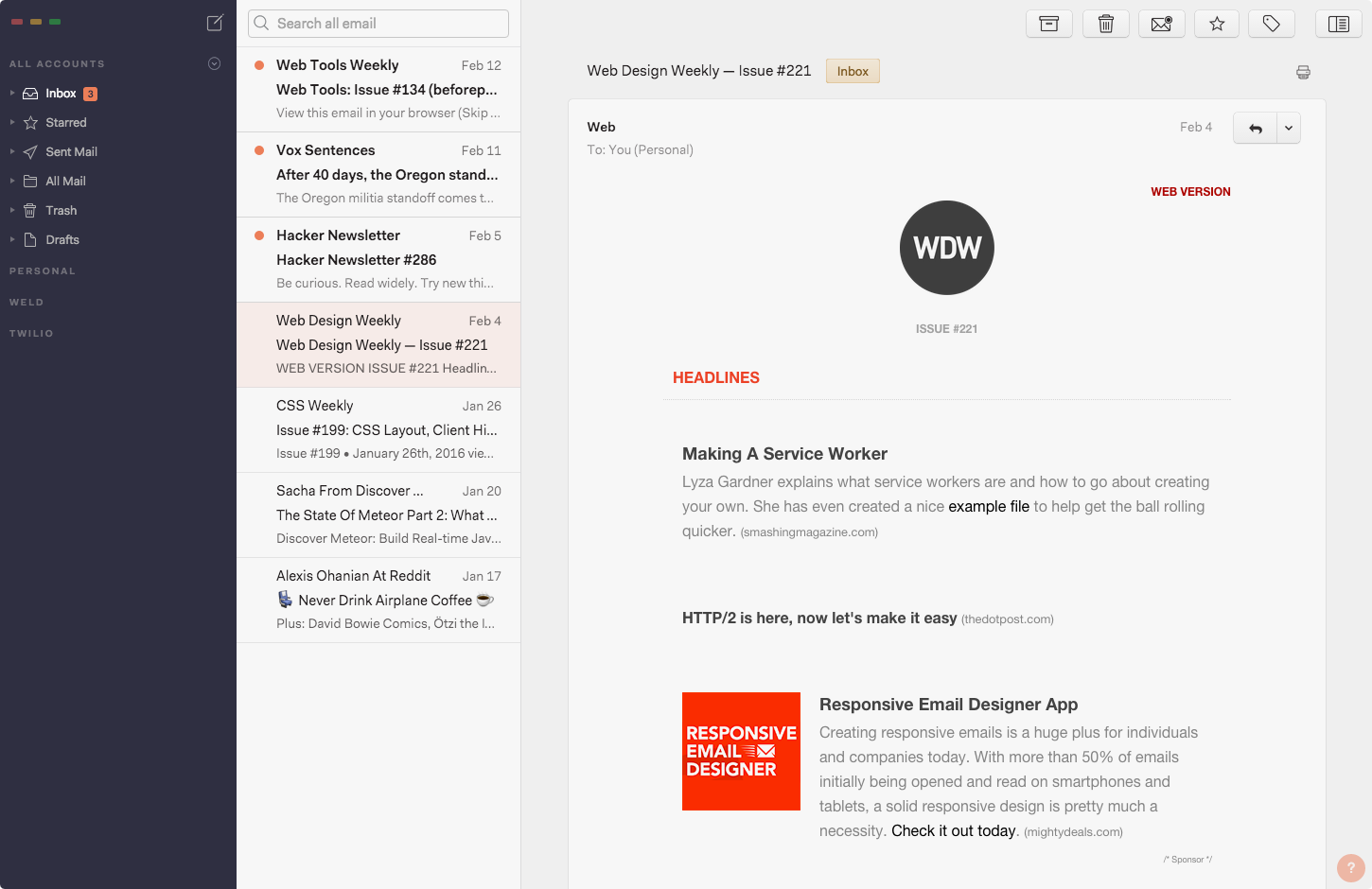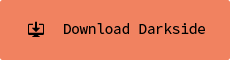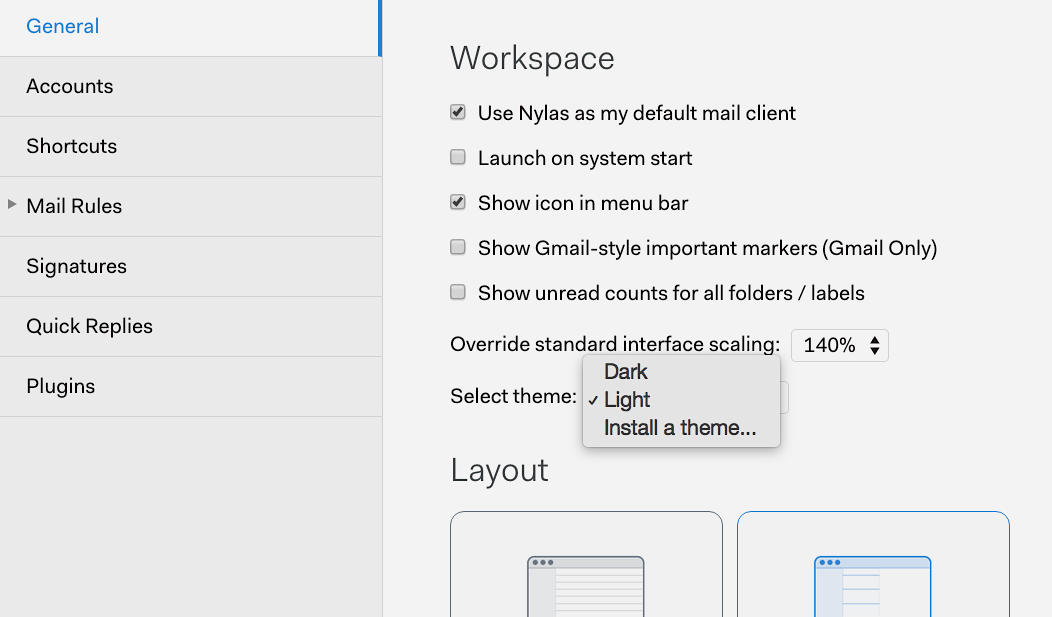2.3 KiB
Important Notice
Darkside will now come bundled with N1. New manual installation and activation instructions coming soon.
Darkside
A customizable, dark sidebar theme for Nylas N1.
Installation
Step 1: Download
Option 1: via the command line
git clone https://github.com/jamiewilson/darkside.git ~/.nylas/packages/darkside-master
Note: Be sure to clone the repo as darkside-master or else images referenced in the CSS won't be found.
Option 2: the ZIP archive
Then, unzip darkside-master.zip.
Step 2: Install
Open the Nylas N1 Preferences panel with Cmd + , or Nylas N1 > Preferences and choose Install a theme… from the Select Theme dropdown.
Step 3: Activate
Select the darkside-master folder and press Open. N1 will make a copy of the theme files into your .nylas/packages directory, notify you that the theme has been installed, and open it a new Finder window.
If you need to get back to the package files, they're located at /Users/<yourUsername>/.nylas/packages/darkside-master. Either use Terminal or you can open a Finder window and press Cmd + Shift + G and paste the path in, replacing <yourUsername> with your username.
Step 3: Customize
To customize Darkside, open darkside-master/styles/darkside.less in a text editor.
To change colors, just comment out the default @sidebar and @accent variables and uncomment another theme or simply replace with your own colors.
// Default
@sidebar: #313042;
@accent: #F18260;
// Luna
// @sidebar: #202C46;
// @accent: #39DFF8;
// Zond
// @sidebar: #333333;
// @accent: #F6D49C;
// Gemini
// @sidebar: #00203C;
// @accent: #F6B312;
// Mercury
// @sidebar: #555;
// @accent: #999;
// Apollo
// @sidebar: #3A1E15;
// @accent: #F6AA1C;
Feedback
If you have questions or suggestions, please add an issue. Or if you need to, you can email me at [jamie@jamiewilson.io](mailto:jamie@jamiewilson?subject=Re: Darkside).