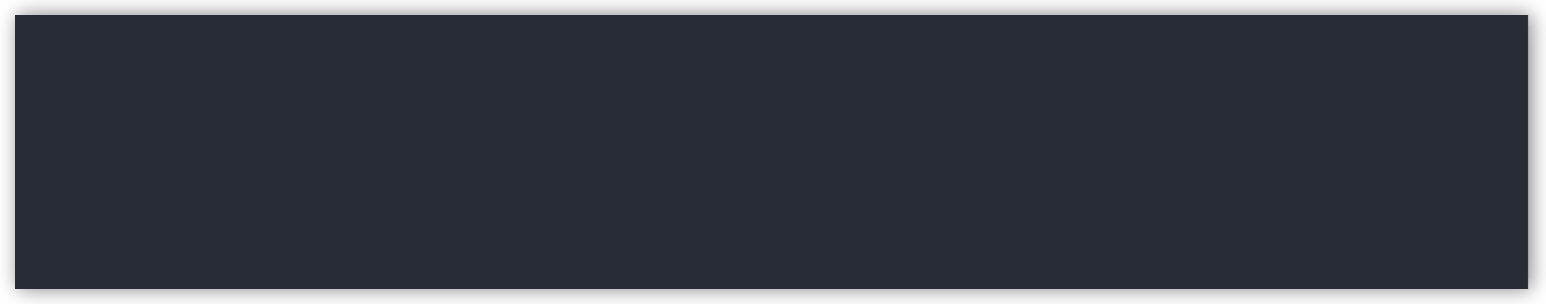mirror of
https://github.com/bit1001/tdl.git
synced 2026-03-03 11:03:31 +08:00
📥 Telegram Downloader, but more than a downloader 🚀
| .github/workflows | ||
| app | ||
| cmd | ||
| docs/command | ||
| img | ||
| pkg | ||
| .editorconfig | ||
| .gitattributes | ||
| .gitignore | ||
| .goreleaser.yaml | ||
| go.mod | ||
| go.sum | ||
| LICENSE | ||
| main.go | ||
| Makefile | ||
| README.md | ||
Intro
📥 Telegram Downloader, but more than a downloader 🚀
⚠ Note: Command compatibility is not guaranteed in the early stages of development
Features
- Single file start-up
- Low resource usage
- Take up all your bandwidth
- Faster than official clients
- Download files from (protected) chats
- Upload files to Telegram
Preview
It reaches my proxy's speed limit, and the speed depends on whether you are a premium
Install
Go to GitHub Releases to download the latest version
Usage
# get help
tdl -h
# check the version
tdl version
# use proxy, only support socks now
tdl --proxy socks5://localhost:1080
# login your account with a name
tdl login -n iyear
# list your chats
tdl chat ls -n iyear
# download files in url mode, url is the message link
tdl dl url -n iyear -u https://t.me/tdl/1 -u https://t.me/tdl/2
# full examples in download url mode
tdl dl url -n iyear --proxy socks5://localhost:1080 -u https://t.me/tdl/1 -u https://t.me/tdl/2 -s 262144 -t 16 -l 3
# upload files to 'Saved Messages', exclude the specified file extensions
tdl up -n iyear -p /path/to/file -p /path -e .so -e .tmp
# full examples in upload mode
tdl up -n iyear --proxy socks5://localhost:1080 -p /path/to/file -p /path -e .so -e .tmp -s 262144 -t 16 -l 3
Data
Your account information will be stored in the ~/.tdl directory.
Commands
Go to command documentation for full command docs.
Contribute
- Better command input
- Better interaction
- Better mode support
- ......
Please provide better suggestions or feedback for the project in the form of SUBMIT ISSUE
FAQ
Q: Is this a form of abuse?
A: No. The download and upload speed is limited by the server side. Since the speed of official clients usually does not reach the account limit, this tool was developed to download files at the highest possible speed.
LICENSE
AGPL-3.0 License