mirror of
https://github.com/knadh/listmonk.git
synced 2025-01-25 07:39:05 +08:00
58 lines
2.8 KiB
Markdown
58 lines
2.8 KiB
Markdown
<a href="https://zerodha.tech"><img src="https://zerodha.tech/static/images/github-badge.svg" align="right" /></a>
|
|
|
|
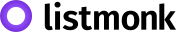
|
|
|
|
listmonk is a standalone, self-hosted, newsletter and mailing list manager. It is fast, feature-rich, and packed into a single binary. It uses a PostgreSQL database as its data store.
|
|
|
|
[](https://listmonk.app)
|
|
Visit [listmonk.app](https://listmonk.app)
|
|
|
|
## Installation
|
|
|
|
### Docker
|
|
|
|
The latest image is available on DockerHub at `listmonk/listmonk:latest`. Use the sample [docker-compose.yml](https://github.com/knadh/listmonk/blob/master/docker-compose.yml) to run listmonk and Postgres DB with docker-compose as follows:
|
|
|
|
#### Demo
|
|
|
|
```bash
|
|
mkdir listmonk-demo
|
|
sh -c "$(curl -sSL https://raw.githubusercontent.com/knadh/listmonk/master/install-demo.sh)"
|
|
```
|
|
|
|
The demo does not persist Postgres after the containers are removed. DO NOT use this demo setup in production.
|
|
|
|
#### Production
|
|
- `docker-compose up db` to run the Postgres DB.
|
|
- `docker-compose run --rm app ./listmonk --install` to setup the DB (or `--upgrade` to upgrade an existing DB)
|
|
- Run `docker-compose up app` and visit `http://localhost:9000`.
|
|
|
|
More information on [docs](https://listmonk.app/docs).
|
|
|
|
__________________
|
|
|
|
### Binary
|
|
- Download the [latest release](https://github.com/knadh/listmonk/releases) and extract the listmonk binary.
|
|
- `./listmonk --new-config` to generate config.toml. Then, edit the file.
|
|
- `./listmonk --install` to setup the Postgres DB (or `--upgrade` to upgrade an existing DB. Upgrades are idempotent and running them multiple times have no side effects).
|
|
- Run `./listmonk` and visit `http://localhost:9000`.
|
|
|
|
__________________
|
|
|
|
### Heroku
|
|
|
|
Using the [Nginx buildpack](https://github.com/heroku/heroku-buildpack-nginx) can be used to deploy listmonk on Heroku and use Nginx as a proxy to setup basicauth.
|
|
This one-click [Heroku deploy button](https://github.com/bumi/listmonk-heroku) provides an automated default deployment.
|
|
|
|
[](https://heroku.com/deploy?template=https://github.com/bumi/listmonk-heroku)
|
|
|
|
Please note that [configuration options](https://listmonk.app/docs/configuration) must be set using [environment configuration variables](https://devcenter.heroku.com/articles/config-vars).
|
|
|
|
|
|
|
|
## Developers
|
|
listmonk is a free and open source software licensed under AGPLv3. If you are interested in contributing, refer to the [developer setup](https://listmonk.app/docs/developer-setup). The backend is written in Go and the frontend is Vue with Buefy for UI.
|
|
|
|
|
|
## License
|
|
listmonk is licensed under the AGPL v3 license.
|