mirror of
https://github.com/nodemailer/wildduck.git
synced 2025-01-01 13:13:53 +08:00
387 lines
21 KiB
Markdown
387 lines
21 KiB
Markdown
# WildDuck Mail Server
|
||
|
||

|
||
|
||
WildDuck is a scalable no-SPOF IMAP/POP3 mail server. WildDuck uses a distributed database (sharded + replicated MongoDB) as a backend for storing all data,
|
||
including emails.
|
||
|
||
WildDuck tries to follow Gmail in product design. If there's a decision to be made then usually the answer is to do whatever Gmail has done.
|
||
|
||
> **NB!** WildDuck is currently in **beta**. Use it on your own responsibility.
|
||
|
||
## Requirements
|
||
|
||
* _MongoDB_ to store all data
|
||
* _Redis_ for pubsub and counters
|
||
* _Node.js_ at least version 6.0.0
|
||
|
||
**Optional requirements**
|
||
|
||
* Redis Sentinel for automatic Redis failover
|
||
* Build tools to install optional dependencies that need compiling
|
||
|
||
WildDuck can be installed on any Node.js compatible platform.
|
||
|
||
## No-SPOF architecture
|
||
|
||
Every component of the WildDuck mail server can be replicated which eliminates potential single point of failures.
|
||
|
||

|
||
|
||
## Storage
|
||
|
||
Attachment de-duplication and compression gives up to 56% of storage size reduction.
|
||
|
||

|
||
|
||
## Usage
|
||
|
||
### Scripted install
|
||
|
||
If you have a blank VPS and a free domain name that you can point to that VPS than you can try out the scripted all-included install
|
||
|
||
[Installation instructions](./setup)
|
||
|
||
Install script installs and configures all required dependencies and services, including Let's Encrypt based certs, to run WildDuck as a mail server.
|
||
|
||
Tested on a 10$ DigitalOcean Ubuntu 16.04 instance.
|
||
|
||
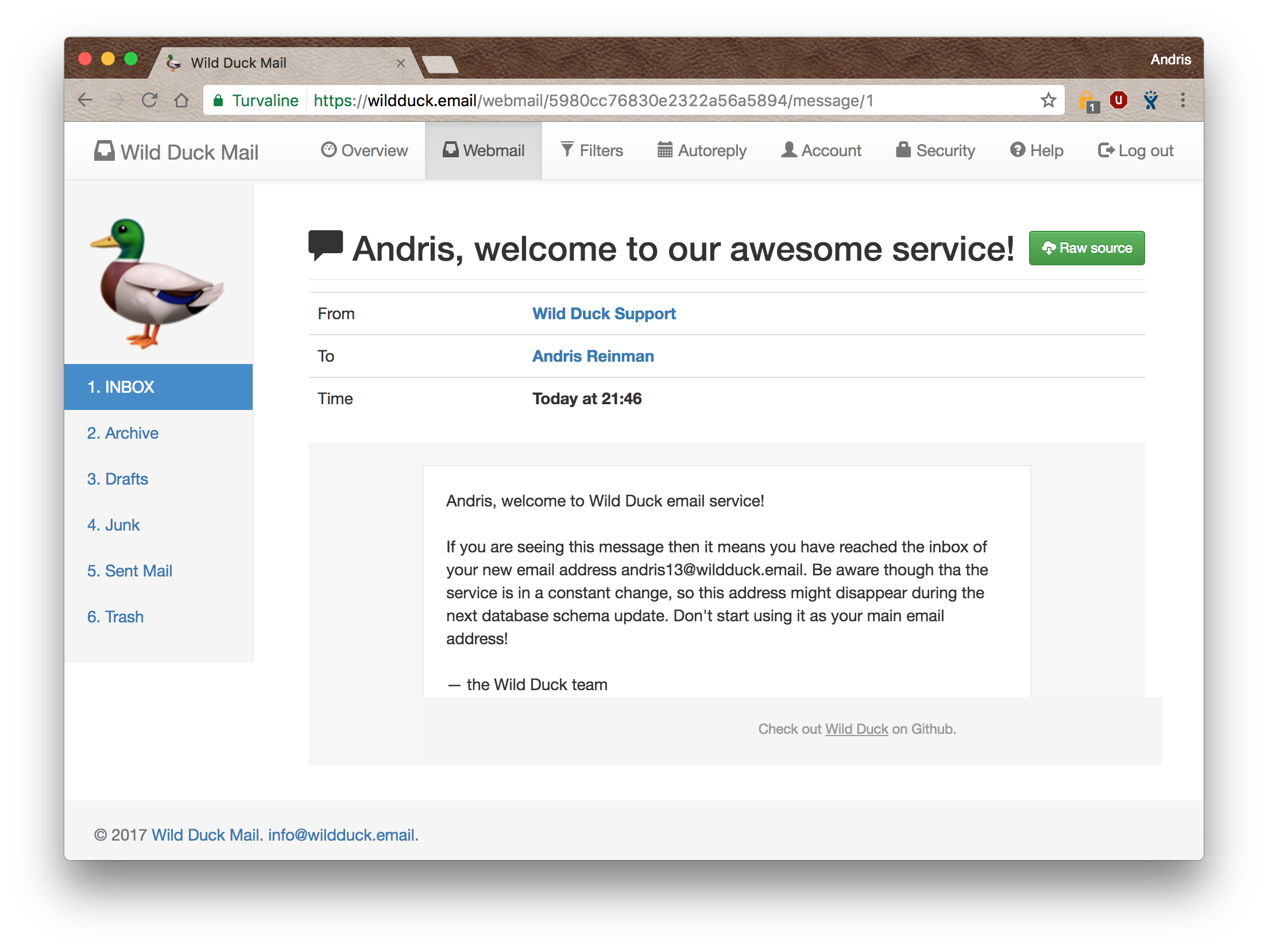
|
||
|
||
* Web interface at https://wildduck.email that uses WildDuck API
|
||
|
||
### Manual install
|
||
|
||
Assuming you have MongoDB and Redis running somewhere.
|
||
|
||
### Step 1\. Get the code from github
|
||
|
||
```
|
||
$ git clone git://github.com/nodemailer/wildduck.git
|
||
$ cd wildduck
|
||
```
|
||
|
||
### Step 2\. Install dependencies
|
||
|
||
Install dependencies from npm
|
||
|
||
```
|
||
$ npm install --production
|
||
```
|
||
|
||
### Step 3\. Run the server
|
||
|
||
To use the [default config](./config/default.toml) file, run the following:
|
||
|
||
```
|
||
node server.js
|
||
```
|
||
|
||
Or if you want to override default configuration options with your own, run the following (custom config file is merged with the default, so specify only these
|
||
values that you want to change):
|
||
|
||
```
|
||
node server.js --config=/etc/wildduck.toml
|
||
```
|
||
|
||
> For additional config options, see the _wild-config_ [documentation](https://github.com/nodemailer/wild-config).
|
||
|
||
### Step 4\. Create an user account
|
||
|
||
See [API Docs](https://api.wildduck.email/#api-Users-PostUser) for details about creating new user accounts
|
||
|
||
### Step 5\. Use an IMAP/POP3 client to log in
|
||
|
||
Any IMAP or POP3 client will do. Use the credentials from step 4\. to log in.
|
||
|
||
## Goals of the Project
|
||
|
||
1. Build a scalable and distributed IMAP/POP3 server that uses clustered database instead of single machine file system as mail store
|
||
2. Allow using internationalized email addresses
|
||
3. Provide Gmail-like features like pushing sent messages automatically to Sent Mail folder or notifying about messages moved to Junk folder so these could be
|
||
marked as spam
|
||
4. Provide parsed mailbox and message data over HTTP. This should make creating webmail interfaces super easy, no need to parse RFC822 messages to get text
|
||
content or attachments
|
||
|
||
# HTTP API
|
||
|
||
Users, mailboxes and messages can be managed with HTTP requests against WildDuck API
|
||
|
||
**[API Docs](https://api.wildduck.email/)**
|
||
|
||
# FAQ
|
||
|
||
### Does it work?
|
||
|
||
Yes, it does. You can run the server and get working IMAP and POP3 servers for mail store, LMTP server for pushing messages to the mail store and
|
||
[HTTP API](https://api.wildduck.email/) server to create new users. All handled by Node.js, MongoDB and Redis, no additional dependencies needed. Provided
|
||
services can be disabled and enabled one by one so, for example you could process just IMAP in one host and LMTP in another.
|
||
|
||
### How is security implemented in WildDuck?
|
||
|
||
Read about WildDuck security implementation from the [Wiki](https://github.com/nodemailer/wildduck/wiki/Security-implementation)
|
||
|
||
### What are the killer features?
|
||
|
||
1. **Stateless.** Start as many instances as you want. You can start multiple WildDuck instances in different machines and as long as they share the same
|
||
MongoDB and Redis settings, users can connect to any instances. This is very different from the traditional IMAP servers where a single user always needs to
|
||
connect (or be proxied) to the same IMAP server. WildDuck keeps all required state information in MongoDB, so it does not matter which IMAP instance you
|
||
use.
|
||
2. **Scalable** as WildDuck uses sharded MongoDB cluster for the backend storage. If you're running out of space, add a new shard.
|
||
3. **No SPOF.** You can run multiple instances of every required service.
|
||
4. **Centralized authentication** which allows modern features like 2FA, application specific passwords, authentication scopes, revoking authentication tokens,
|
||
audit logging and even profile files to auto-configure Apple email clients without master password
|
||
5. **Works on any OS including Windows.** At least if you get MongoDB and Redis running first.
|
||
6. Focus on **internationalization**, ie. supporting email addresses with non-ascii characters
|
||
7. **Deduplication of attachments.** If the same attachment is referenced by different messages then only a single copy of the attachment is stored.
|
||
8. Access messages both using **IMAP and [HTTP API](https://api.wildduck.email/)**. The latter serves parsed data, so no need to fetch RFC822 messages and parse
|
||
out html, plaintext content or attachments. It is super easy to create a webmail interface on top of this.
|
||
9. Built in **address labels**: _username+label@example.com_ is delivered to _username@example.com_
|
||
10. Dots in usernames and addresses are informational only. username@example.com is the same as user.name@example.com
|
||
11. **HTTP Event Source** to push modifications in user email account to browser for super snappy webmail clients
|
||
12. **Super easy to tweak.** The entire codebase is pure JavaScript, so there's nothing to compile or anything platform specific. If you need to tweak something
|
||
then change the code, restart the app and you're ready to go. If it works on one machine then most probably it works in every other machine as well.
|
||
13. **Better disk usage**. Attachment deduplication and MongoDB compression yield in about 40% smaller disk usage as the sum of all stored email sizes.
|
||
14. **Extra security features** like automatic GPG encryption of all stored messages or authenticating with U2F
|
||
15. **Exposed logs.** Users have access to logs concerning their account. This includes security logs (authentication attempts, changes on account) and also
|
||
message logs
|
||
|
||
### Isn't it bad to use a database as a mail store?
|
||
|
||
Yes, historically it has [been considered a bad practice](http://www.memoryhole.net/~kyle/databaseemail.html) to store emails in a database. And for a good
|
||
reason. The data model of relational databases like MySQL does not work well with tree like structures (email mime tree) or large blobs (email source).
|
||
|
||
Notice the word "relational"? In fact document stores like MongoDB work very well with emails. Document store is great for storing tree-like structures and
|
||
while GridFS is not as good as "real" object storage, it is good enough for storing the raw parts of the message. Additionally there's nothing too GridFS
|
||
specific, so (at least in theory) it could be replaced with any object store.
|
||
|
||
Here's a list of alternative email servers that also use a database for storing email messages:
|
||
|
||
* [DBMail](http://www.dbmail.org/) (MySQL, IMAP)
|
||
* [Archiveopteryx](http://archiveopteryx.org/) (PostgreSQL, IMAP)
|
||
* [ElasticInbox](http://www.elasticinbox.com/) (Cassandra, POP3)
|
||
|
||
### How does it work?
|
||
|
||
Whenever a message is received WildDuck parses it into a tree-like structure based on the MIME tree and stores this tree to MongoDB. Attachments are removed
|
||
from the tree and stored separately in GridStore. If a message needs to be loaded then WildDuck fetches the tree structure first and, if needed, loads
|
||
attachments from GridStore and then compiles it back into the original RFC822 message. The result should be identical to the original messages unless the
|
||
original message used unix newlines, these might be partially replaced with windows newlines.
|
||
|
||
WildDuck tries to keep minimal state for sessions (basically just a list of currently known UIDs and latest MODSEQ value) to be able to distribute sessions
|
||
between different hosts. Whenever a mailbox is opened the entire message list is loaded as an array of UID values. The first UID in the array element points to
|
||
the message nr. 1 in IMAP, second one points to message nr. 2 etc.
|
||
|
||
Actual update data (information about new and deleted messages, flag updates and such) is stored to a journal log and an update beacon is propagated through
|
||
Redis pub/sub whenever something happens. If a session detects that there have been some changes in the current mailbox and it is possible to notify the user
|
||
about it (eg. a NOOP call was made), journaled log is loaded from the database and applied to the UID array one action at a time. Once all journaled updates
|
||
have applied then the result should match the latest state. If it is not possible to notify the user (eg a FETCH call was made), then journal log is not loaded
|
||
and the user continues to see the old state.
|
||
|
||
## E-Mail Protocol support
|
||
|
||
WildDuck IMAP server supports the following IMAP standards:
|
||
|
||
* The entire **IMAP4rev1** suite with some minor differences from the spec. See below for [IMAP Protocol Differences](#imap-protocol-differences) for a complete
|
||
list
|
||
* **IDLE** ([RFC2177](https://tools.ietf.org/html/rfc2177)) – notfies about new and deleted messages and also about flag updates
|
||
* **CONDSTORE** ([RFC4551](https://tools.ietf.org/html/rfc4551)) and **ENABLE** ([RFC5161](https://tools.ietf.org/html/rfc5161)) – supports most of the spec,
|
||
except metadata stuff which is ignored
|
||
* **STARTTLS** ([RFC2595](https://tools.ietf.org/html/rfc2595))
|
||
* **NAMESPACE** ([RFC2342](https://tools.ietf.org/html/rfc2342)) – minimal support, just lists the single user namespace with hierarchy separator
|
||
* **UNSELECT** ([RFC3691](https://tools.ietf.org/html/rfc3691))
|
||
* **UIDPLUS** ([RFC4315](https://tools.ietf.org/html/rfc4315))
|
||
* **SPECIAL-USE** ([RFC6154](https://tools.ietf.org/html/rfc6154))
|
||
* **ID** ([RFC2971](https://tools.ietf.org/html/rfc2971))
|
||
* **MOVE** ([RFC6851](https://tools.ietf.org/html/rfc6851))
|
||
* **AUTHENTICATE PLAIN** ([RFC4959](https://tools.ietf.org/html/rfc4959)) and **SASL-IR**
|
||
* **APPENDLIMIT** ([RFC7889](https://tools.ietf.org/html/rfc7889)) – maximum global allowed message size is advertised in CAPABILITY listing
|
||
* **UTF8=ACCEPT** ([RFC6855](https://tools.ietf.org/html/rfc6855)) – this also means that WildDuck natively supports unicode email usernames. For example
|
||
[андрис@уайлддак.орг](mailto:андрис@уайлддак.орг) is a valid email address that is hosted by a test instance of WildDuck
|
||
* **QUOTA** ([RFC2087](https://tools.ietf.org/html/rfc2087)) – Quota size is global for an account, using a single quota root. Be aware that quota size does not
|
||
mean actual byte storage in disk, it is calculated as the sum of the [RFC822](https://tools.ietf.org/html/rfc822) sources of stored messages.
|
||
* **COMPRESS=DEFLATE** ([RFC4978](https://tools.ietf.org/html/rfc4978)) – Compress traffic between the client and the server
|
||
|
||
WildDuck more or less passes the [ImapTest](https://www.imapwiki.org/ImapTest/TestFeatures) Stress Testing run. Common errors that arise in the test are
|
||
unknown labels (WildDuck doesn't send unsolicited `FLAGS` updates even though it does send unsolicited `FETCH FLAGS` updates) and sometimes NO for `STORE`
|
||
(messages deleted in one session can not be updated in another).
|
||
|
||
In comparison WildDuck is slower in processing single user than Dovecot. Especially when fetching messages, which is expected as Dovecot is reading directly
|
||
from filesystem while WildDuck is recomposing messages from different parts.
|
||
|
||
Raw read/write speed for a single user is usually not relevant anyway as fetching entire mailbox content is not something that happens often. WildDuck offers
|
||
better parallelization through MongoDB sharding, so more users should not mean slower response times. It is also more important to offer fast synchronization
|
||
speeds between clients (eg. notifications about new email and such) where WildDuck excels due to the write ahead log and the ability to push this log to
|
||
clients.
|
||
|
||
### POP3 Support
|
||
|
||
In addition to the required POP3 commands ([RFC1939](https://tools.ietf.org/html/rfc1939)) WildDuck supports the following extensions:
|
||
|
||
* **UIDL**
|
||
* **USER**
|
||
* **PASS**
|
||
* **SASL PLAIN**
|
||
* **PIPELINING**
|
||
* **TOP**
|
||
|
||
#### POP3 command behaviors
|
||
|
||
All changes to messages like deleting messages or marking messages as seen are stored in storage only in the UPDATE stage (eg. after calling QUIT). Until then
|
||
the changes are preserved in memory only. This also means that if a message is downloaded but QUIT is not issued then the message does not get marked as _Seen_.
|
||
|
||
##### LIST
|
||
|
||
POP3 listing displays the newest 250 messages in INBOX (configurable)
|
||
|
||
##### UIDL
|
||
|
||
WildDuck uses message `_id` value (24 byte hex) as the unique ID. If a message is moved from one mailbox to another then it might _re-appear_ in the listing.
|
||
|
||
##### RETR
|
||
|
||
If a messages is downloaded by a client this message gets marked as _Seen_
|
||
|
||
##### DELE
|
||
|
||
If a messages is deleted by a client this message gets marked as Seen and moved to Trash folder
|
||
|
||
## Message filtering
|
||
|
||
WildDuck has built-in message filtering in LMTP server. This is somewhat similar to Sieve even though the filters are not scripts.
|
||
|
||
Filters can be managed via the [WildDuck API](https://api.wildduck.email/#api-Filters).
|
||
|
||
## IMAP Protocol Differences
|
||
|
||
This is a list of known differences from the IMAP specification. Listed differences are either intentional or are bugs that became features.
|
||
|
||
1. `\Recent` flags is not implemented and most probably never will be (RFC3501 2.3.2.)
|
||
2. `RENAME` does not touch subfolders which is against the spec (RFC3501 6.3.5\. _If the name has inferior hierarchical names, then the inferior hierarchical
|
||
names MUST also be renamed._). WildDuck stores all folders using flat hierarchy, the "/" separator is fake and only used for listing mailboxes
|
||
3. Unsolicited `FLAGS` responses (RFC3501 7.2.6.) and `PERMANENTFLAGS` are not sent (except for as part of `SELECT` and `EXAMINE` responses). WildDuck notifies
|
||
about flag updates only with unsolicited FETCH updates.
|
||
4. WildDuck responds with `NO` for `STORE` if matching messages were deleted in another session
|
||
5. `CHARSET` argument for the `SEARCH` command is ignored (RFC3501 6.4.4.)
|
||
6. Metadata arguments for `SEARCH MODSEQ` are ignored (RFC7162 3.1.5.). You can define `<entry-name>` and `<entry-type-req>` values but these are not used for
|
||
anything
|
||
7. `SEARCH TEXT` and `SEARCH BODY` both use MongoDB [$text index](https://docs.mongodb.com/v3.4/reference/operator/query/text/) against decoded plaintext
|
||
version of the message. RFC3501 assumes that it should be a string match either against full message (`TEXT`) or body section (`BODY`).
|
||
8. What happens when FETCH is called for messages that were deleted in another session? _Not sure, need to check_
|
||
9. **Autoexpunge**, meaning that an EXPUNGE is called on background whenever a messages gets a `\Deleted` flag set. This is not in conflict with IMAP RFCs.
|
||
|
||
Any other differences are most probably real bugs and unintentional.
|
||
|
||
## Testing
|
||
|
||
Create an email account and use your IMAP client to connect to it. To send mail to this account, run the example script:
|
||
|
||
```
|
||
node examples/push-message.js username@example.com
|
||
```
|
||
|
||
This should "deliver" a new message to the INBOX of _username@example.com_ by using the built-in LMTP maildrop interface. If your email client is connected then
|
||
you should promptly see the new message.
|
||
|
||
## Outbound SMTP
|
||
|
||
Use [WildDuck MTA](https://github.com/nodemailer/wildduck-mta) (which under the hood is [ZoneMTA](https://github.com/zone-eu/zone-mta) with the
|
||
[ZoneMTA-WildDuck](https://github.com/nodemailer/zonemta-wildduck) plugin).
|
||
|
||
This gives you an outbound SMTP server that uses WildDuck accounts for authentication. The plugin authenticates user credentials and also rewrites headers if
|
||
needed (if the header From: address does not match user address or aliases then it is rewritten). Additionally a copy of the sent message is uploaded to the
|
||
Sent Mail folder. Local delivery is done directly to WildDuck LMTP.
|
||
|
||
## Inbound SMTP
|
||
|
||
Use [Haraka](http://haraka.github.io/) with [queue/lmtp](http://haraka.github.io/manual/plugins/queue/lmtp.html) plugin to deliver messages to WildDuck and
|
||
[haraka-plugins-wildduck](https://github.com/nodemailer/haraka-plugin-wildduck) to validate recipient addresses and quota usage against the WildDuck users
|
||
database.
|
||
|
||
## Future considerations
|
||
|
||
* Optimize FETCH queries to load only partial data for BODY subparts
|
||
* Parse incoming message into the mime tree as a stream. Currently the entire message is buffered in memory before being parsed.
|
||
* Maybe allow some kind of message manipulation through plugins
|
||
* WildDuck does not plan to be the most feature-rich IMAP client in the world. Most IMAP extensions are useless because there aren't too many clients that are
|
||
able to benefit from these extensions. There are a few extensions though that would make sense to be added to WildDuck:
|
||
|
||
* IMAP4 non-synchronizing literals, LITERAL- ([RFC7888](https://tools.ietf.org/html/rfc7888)). Synchronized literals are needed for APPEND to check mailbox
|
||
quota, small values could go with the non-synchronizing version.
|
||
* LIST-STATUS ([RFC5819](https://tools.ietf.org/html/rfc5819))
|
||
* _What else?_ (definitely not NOTIFY nor QRESYNC)
|
||
|
||
## Operating WildDuck
|
||
|
||
### Sharding
|
||
|
||
WildDuck supports MongoDB sharding. Consider using sharding only if you know that your data storage is large enough to outgrow single replica. Some actions
|
||
require scattered queries to be made that might be a hit on performance on a large cluster but most queries include the shard key by default.
|
||
|
||
Shard the following collections by these keys (assuming you keep attachments in a separate database):
|
||
|
||
```javascript
|
||
sh.enableSharding('wildduck');
|
||
// consider using mailbox:hashed for messages only with large shard chunk size
|
||
sh.shardCollection('wildduck.messages', { mailbox: 1, uid: 1 });
|
||
sh.shardCollection('wildduck.archived', { user: 1, _id: 1 });
|
||
sh.shardCollection('wildduck.threads', { user: 'hashed' });
|
||
sh.shardCollection('wildduck.messagelog', { id: 'hashed' });
|
||
sh.shardCollection('wildduck.authlog', { user: 'hashed' });
|
||
|
||
sh.enableSharding('attachments');
|
||
// attachment _id is a sha256 hash of attachment contents
|
||
sh.shardCollection('attachments.attachments.files', { _id: 'hashed' });
|
||
sh.shardCollection('attachments.attachments.chunks', { files_id: 'hashed' });
|
||
```
|
||
|
||
### Disk usage
|
||
|
||
Tests show that the ratio of attachment contents vs other stuff is around 1:10. This means that you can split your database between multiple disks by using
|
||
smaller SSD (eg. 150GB) for message data and indexes and a larger and cheaper SATA (eg. 1TB) for attachment contents. This assumes that you use WiredTiger with
|
||
`storage.directoryPerDB:true` and `storage.wiredTiger.engineConfig.directoryForIndexes:true`
|
||
|
||
Assuming that you use a database named `attachments` for attachment contents:
|
||
|
||
SSD mount : /var/lib/mongodb
|
||
SATA mount: /var/lib/mongodb/attachments/collection
|
||
|
||
MongoDB does not complain about existing folders so you can prepare the mount before even installing MongoDB.
|
||
|
||
### Redis Sentinel
|
||
|
||
WildDuck is able to use Redis Sentinel instead of single Redis master for automatic failover. When using Sentinel and the Redis master fails then it might take
|
||
a moment until new master is elected. Pending requests are cached during that window, so most operations should succeed eventually. You might want to test
|
||
failover under load though, to see how it behaves.
|
||
|
||
Redis Sentinel failover does not guarantee consistency. WildDuck does not store critical information in Redis, so even if some data loss occurs, it should not
|
||
be noticeable.
|
||
|
||
### HAProxy
|
||
|
||
When using HAProxy you can enable PROXY protocol to get correct remote addresses in server logs. You can use the most basic round-robin based balancing as no
|
||
persistent sessions against specific hosts are needed. Use TCP load balancing with no extra settings both for plaintext and TLS connections.
|
||
|
||
If TLS is handled by HAProxy then use the following server config to indicate that WildDuck assumes to be a TLS server but TLS is handled upstream
|
||
|
||
```toml
|
||
[imap]
|
||
secure=true # this is a TLS server
|
||
secured=true # TLS is handled upstream
|
||
|
||
[pop3]
|
||
secure=true # this is a TLS server
|
||
secured=true # TLS is handled upstream
|
||
```
|
||
|
||
### Certificates
|
||
|
||
You can live-reload updated certificates by sending SIGHUP to the master process. This causes application configuration to be re-read from the disk. Reloading
|
||
only affects only some settings, for example all TLS certificates are loaded and updated. In this case existing processes continue as is, while new ones use the
|
||
updated certs.
|
||
|
||
Beware though that if configuration loading fails, then it ends with an exception. Make sure that TLS certificate files are readable for the WildDuck user.
|
||
|
||
## License
|
||
|
||
WildDuck Mail Agent is licensed under the [European Union Public License 1.1](http://ec.europa.eu/idabc/eupl.html) or later.
|