mirror of
https://github.com/thelittlerocket/pve.git
synced 2024-11-15 11:38:00 +08:00
228 lines
11 KiB
Markdown
228 lines
11 KiB
Markdown
# PVE
|
|
|
|
Thanks to Proxmox VE for the free subscription support
|
|
|
|
[中文](README.md) | [English](README_EN.md)
|
|
|
|
### Preface
|
|
|
|
It is recommended that debian use the latest system as much as possible before using it
|
|
|
|
Non-debian11 can use [debian one-click upgrade](https://github.com/spiritLHLS/one-click-installation-script#%E4%B8%80%E9%94%AE%E5%8D%87%E7%BA%A7%E4%BD%8E%E7%89%88%E6%9C%ACdebian%E4%B8%BAdebian11) to upgrade the system
|
|
|
|
Of course, it's okay not to use the latest debian system, but it's not officially supported
|
|
|
|
**Please make sure that the machine can be reinstalled before use, there is no guarantee that this script will not cause any bugs!!! **
|
|
|
|
**If the server is a VPS and not a dedicated server , there may be various bugs, please be ready to reinstall the server if the deployment fails!!!! **
|
|
|
|
### Configuration and system requirements
|
|
|
|
Only Debian system (non-Debian can not be installed through the APT source, the official only gave the image of Debian, other systems can only use ISO installation)
|
|
|
|
System requirements: Debian 8+
|
|
|
|
Minimum hardware requirements: 2 cores 2G RAM x86_64 architecture server hard disk at least 20G
|
|
|
|
PS: If the hardware requirements are not met, you can use LXD batch open LXC [jump](https://github.com/spiritLHLS/lxc)
|
|
|
|
Hardware requirements to open KVM: VM-X or AMD-V support - (part of the VPS and all unique service support)
|
|
|
|
### Checking hardware environment
|
|
|
|
- This script must be executed before the execution of this repository script to test the environment, if it does not meet the requirements for the installation of PVE, then the subsequent scripts cannot be used
|
|
- Check if the hardware configuration meets the minimum requirements
|
|
- Check if the hardware environment can be nested with a virtualized KVM type server
|
|
- Check if the system environment can be nested with a virtualized KVM type server
|
|
- Non-nestable virtualized KVM type servers can also run LXC virtualized servers
|
|
|
|
```
|
|
bash <(wget -qO- --no-check-certificate https://raw.githubusercontent.com/spiritLHLS/pve/main/scripts/check_kernal.sh)
|
|
```
|
|
|
|
### PVE base installation (one-click PVE installation)
|
|
|
|
- The installation is the latest PVE for the current apt source
|
|
- For example, debian10 is pve6.4, debian11 is pve7.x
|
|
- Modified /etc/hosts file (fixed incorrectly set merchant hostname and added required content for PVE)
|
|
- Set ``chattr -i /etc/hosts`` to read-only mode to avoid overwriting the file after reboot, if you want to modify it, please use ``chattr -i /etc/hosts`` to cancel the read-only lock, after modification, please execute ``chattr +i /etc/hosts`` to read-only lock
|
|
- Check if it is Chinese IP, if it is Chinese IP use Tsinghua mirror source, otherwise use official source
|
|
- Install the necessary toolkit needed for PVE to open the virtual machine
|
|
- Replace the enterprise subscription in the apt source with the community source
|
|
- Print query if Linux kernel and PVE kernel are installed
|
|
- Check if the network configuration is a dhcp configured V4 network, if so convert to static address to avoid dhcp failure after reboot, has been set to read-only mode, if you need to modify please use ``chattr -i /etc/network/interfaces.d/50-cloud-init`` to cancel the read-only lock, after modification please execute `` ``chattr +i /etc/network/interfaces.d/50-cloud-init`` read-only lock
|
|
- Check if ``/etc/resolv.conf`` is empty, if it is, set the systemd service to detect ``8.8.8.8``'s boot up and add DNS
|
|
- After adding the APT source link for PVE, download PVE and print out the login information
|
|
- After configuration, you need to reboot the system to load the new kernel
|
|
|
|
```
|
|
curl -L https://raw.githubusercontent.com/spiritLHLS/pve/main/scripts/scripts/install_pve.sh -o install_pve.sh && chmod +x install_pve.sh && bash install_pve.sh
|
|
```
|
|
|
|
- The installation process may exit the installation, you need to repair the apt source manually, as shown in the following figure after the repair is completed, execute this script again
|
|
|
|
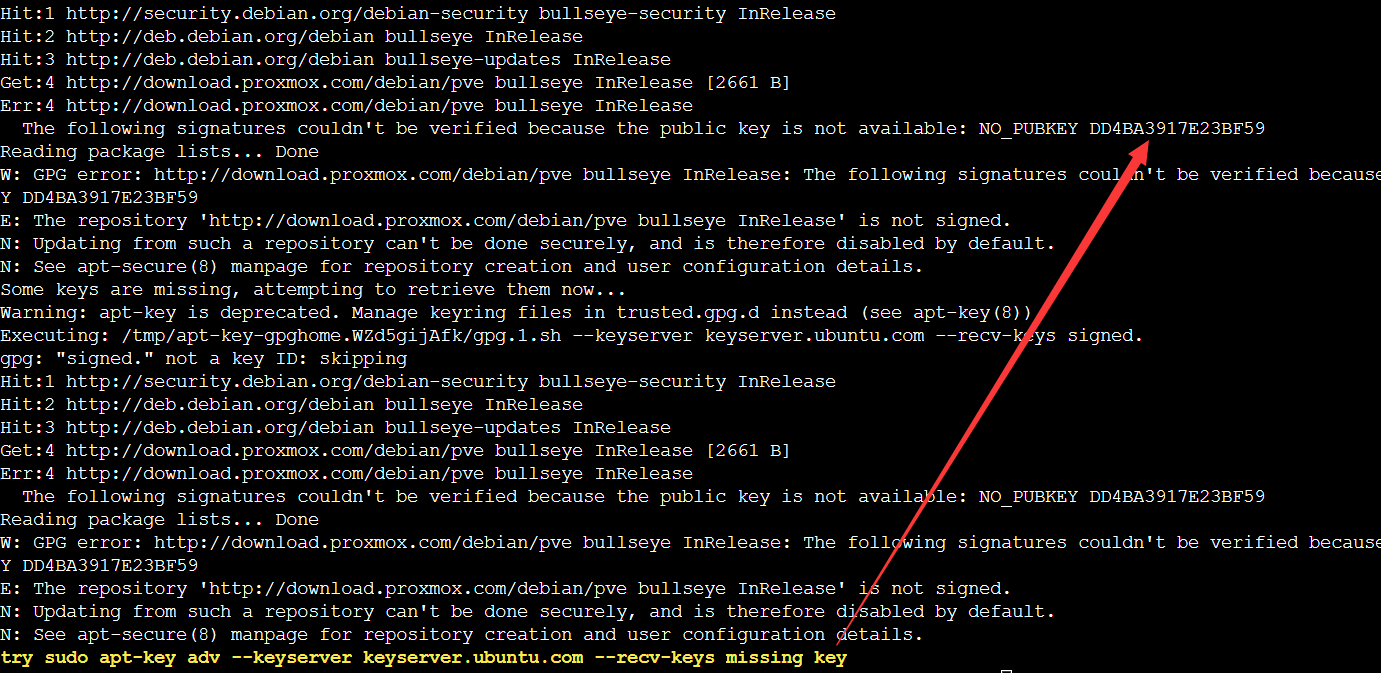
|
|
|
|
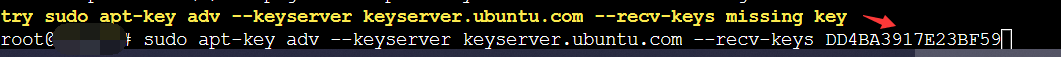
|
|
|
|
### Pre-configured environment
|
|
|
|
- Create resource pool mypool
|
|
- Remove subscription pop-ups
|
|
- Attempt to enable hardware passthrough
|
|
- Detect AppArmor module and attempt to install
|
|
|
|
```
|
|
bash <(wget -qO- --no-check-certificate https://raw.githubusercontent.com/spiritLHLS/pve/main/scripts/build_backend.sh)
|
|
```
|
|
|
|
### Auto-configure NAT gateway for IPV4
|
|
|
|
- **Please ensure that the server has been restarted and PVE is working properly on the WEB side before using it**
|
|
- Create vmbr0
|
|
- Create vmbr1 (NAT gateway)
|
|
- Use ``172.16.1.1`` for the gateway (IPV4) and ``172.16.1.x/24`` for IPV4/CIDR when opening the NAT virtual machine, the x here cannot be 1
|
|
- You may need to manually click the web side to apply the configuration button to apply a
|
|
- To see the complete settings, you can execute ``cat /etc/network/interfaces`` to see
|
|
- Load iptables and set back to source and allow NAT port forwarding
|
|
|
|
```
|
|
bash <(wget -qO- --no-check-certificate https://raw.githubusercontent.com/spiritLHLS/pve/main/scripts/build_nat_network.sh)
|
|
```
|
|
|
|
## Generate a NAT server for KVM virtualization with one click
|
|
|
|
Remember to **execute the first command in this repository before using it, the one that detects the hardware environment**, as shown below
|
|
|
|
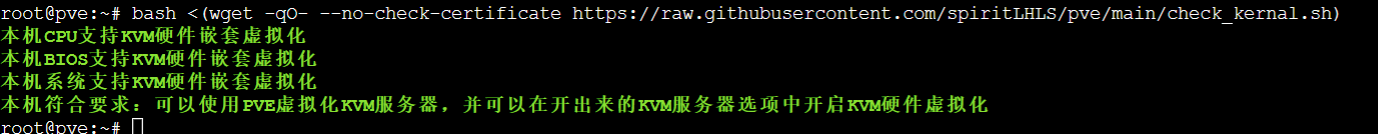
|
|
|
|
To query the above, just use the following one-click script to create the virtual machine automatically, no need to manually modify the WEB-side settings again
|
|
|
|
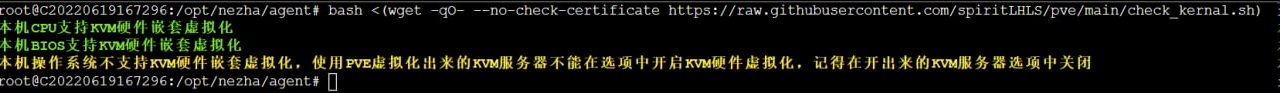
|
|
|
|
Query as above after using the subsequent script to create a virtual machine, you need to manually modify the WEB side settings, you need to turn off the hardware nested virtualization corresponding to each virtual machine, as follows
|
|
|
|
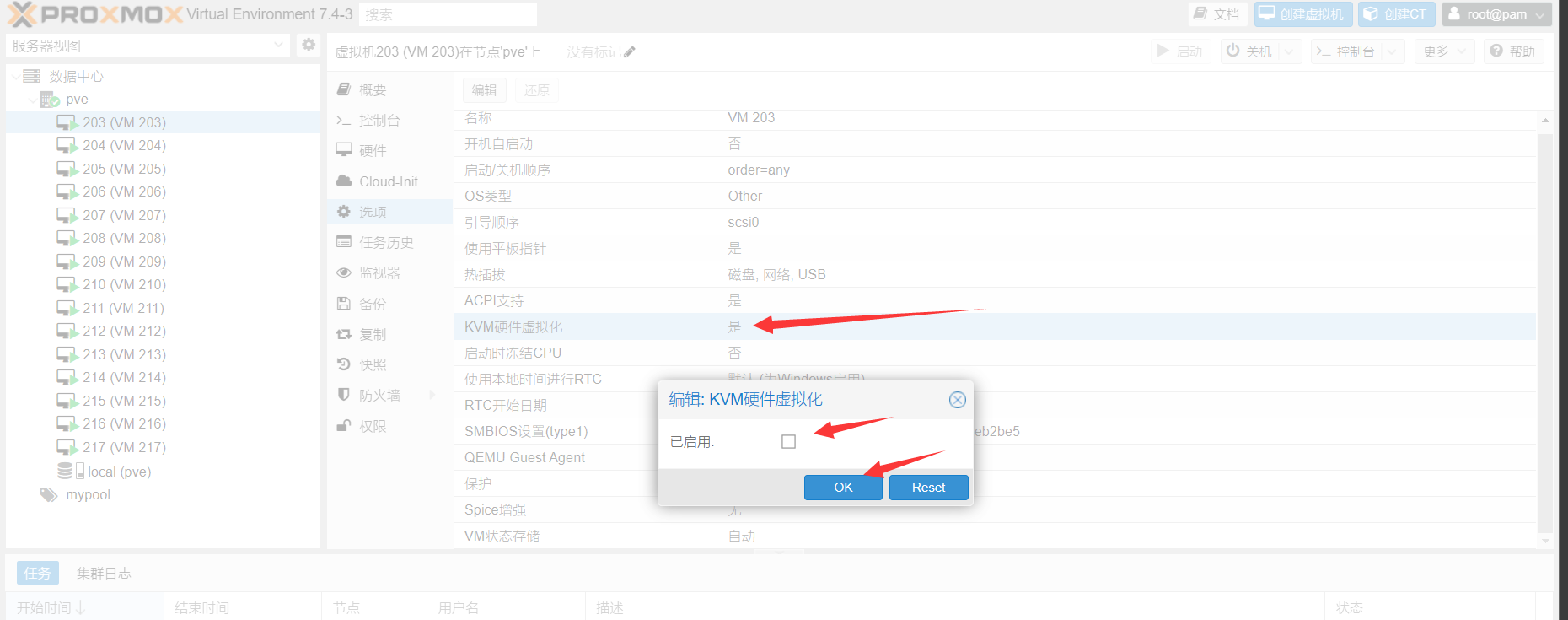
|
|
|
|
First stop the virtual machine and then modify it, and then turn it on after modifying it in order to use NOVNC, not closing it may cause this virtual machine to have bugs that can't be used
|
|
|
|
### Generate separate VMs for KVM virtualization
|
|
|
|
- Automatically open a NAT server, the default is to use the Debian10 image, because it takes up the least amount of space.
|
|
- can be customized in the command need to use the mirror, here are given a good configuration of the mirror, the mirror comes with space is 2G hard disk, so at least need to set the hard disk to 3G in the command
|
|
- custom memory size recommended 512MB memory, it should be noted that the mother hen memory remember to open some swap to avoid machine bombing [open SWAP point me to jump](https://github.com/spiritLHLS/addswap)
|
|
- Automatic internal and external network port mapping, including 22, 80, 443 ports and other 25 internal and external network port number the same port
|
|
- After generation, you need to wait for a period of time to configure the network and login information by cloudinit inside the virtual machine, it takes about 5 minutes
|
|
|
|
```
|
|
curl -L https://raw.githubusercontent.com/spiritLHLS/pve/main/scripts/buildvm.sh -o buildvm.sh && chmod +x buildvm.sh
|
|
```
|
|
|
|
#### How to use
|
|
|
|
- System support: See the systems listed in [Jump](https://github.com/spiritLHLS/Images/releases/tag/v1.0) for details, when using just write the file name, no need for the .qcow2 suffix
|
|
- **Note that the username here can not be a pure number, it will cause problems with cloudinit, it is best to start with plain English or English**
|
|
|
|
```
|
|
./buildvm.sh VMID UserName Password CPU Cores Memory HardDisk SSHPort 80Port 443Port ExtranetPortStart ExtranetPortStop System
|
|
```
|
|
|
|
#### Example
|
|
|
|
Test opening a NAT server
|
|
|
|
The following example opens a virtual machine with VMID 102, username test1, password 1234567, CPU 1 core, memory 512MB, hard disk 5G, SSH port 40001, port 80 40002, port 443 40003.
|
|
|
|
Meanwhile, the internal and external network mapping ports are in the same range of 50000 to 50025, and the system is using ubuntu20
|
|
|
|
```
|
|
./buildvm.sh 102 test1 1234567 1 512 5 40001 40002 40003 50000 50025 ubuntu20
|
|
```
|
|
|
|
Executable after opening
|
|
|
|
```
|
|
cat vm102
|
|
```
|
|
|
|
View Information
|
|
|
|
#### Deletion Example
|
|
|
|
- Delete port mapping delete test machine
|
|
|
|
```
|
|
qm stop 102
|
|
qm destroy 102
|
|
iptables -t nat -F
|
|
iptables -t filter -F
|
|
service networking restart
|
|
systemctl restart networking.service
|
|
rm -rf vm102
|
|
```
|
|
|
|
#### Related qcow2 mirrors
|
|
|
|
- Pre-installed to open cloudinit, open SSH login, preset value SSH listening to V4 and V6 port 22, open to allow password authentication login, open to allow ROOT login
|
|
|
|
https://github.com/spiritLHLS/Images/releases/tag/v1.0
|
|
|
|
### Batch opening of KVM virtualized VMs for NAT
|
|
|
|
- **You need to ensure that there is no virtual machine without any port mapping before using PVE for the first time, otherwise there may be bugs**
|
|
- **Please use screen to suspend the execution before opening to avoid batch running SSH instability which leads to interruption in the middle of execution**
|
|
- You can run the batch generation VM multiple times, but you need to pay attention to the hen memory remember to open some swap to avoid machine bombing [open SWAP point me to jump](https://github.com/spiritLHLS/addswap)
|
|
- automatically open NAT server, the default use of Debian10 image, because the image occupies the smallest
|
|
- Automatic internal and external network port mapping, including 22, 80, 443 ports and other 25 internal and external network port number the same port
|
|
- After generation, you need to wait for a while for cloudinit inside the virtual machine to configure the network and login information, which takes about 5 minutes.
|
|
- The default network configuration of the batch virtual machine is: 22, 80, 443 ports and a 25-port internal and external network mapping
|
|
- You can customize the number of cores, memory size and hard disk size for batch opening, remember to calculate the free resources for opening
|
|
|
|
```
|
|
curl -L https://raw.githubusercontent.com/spiritLHLS/pve/main/scripts/create_vm.sh -o create_vm.sh && chmod +x create_vm.sh && bash create_vm.sh
|
|
```
|
|
|
|
Executable after running
|
|
|
|
```
|
|
cat vmlog
|
|
```
|
|
|
|
View Information
|
|
|
|
#### Delete all virtual machines
|
|
|
|
```
|
|
for vmid in $(qm list | awk '{if(NR>1) print $1}'); do qm stop $vmid; qm destroy $vmid; rm -rf /var/lib/vz/images/$vmid*; done
|
|
iptables -t nat -F
|
|
iptables -t filter -F
|
|
service networking restart
|
|
systemctl restart networking.service
|
|
rm -rf vmlog
|
|
```
|
|
|
|
### Cautions
|
|
|
|
PVE modify the configuration of the virtual machine before you have to stop first, then modify the configuration, modify and then start, so as not to have a configuration reload error
|
|
|
|
## Acknowledgements
|
|
|
|
https://blog.ilolicon.com/archives/615
|
|
|
|
https://github.com/Ella-Alinda/somescripts/blob/main/nat.sh
|
|
|
|
https://pve.proxmox.com/pve-docs/qm.1.html
|
|
|
|
https://down.idc.wiki/Image/realServer-Template/
|
|
|
|
https://mirrors.tuna.tsinghua.edu.cn/proxmox/
|
|
|
|
https://github.com/roacn/pve/blob/main/pve.sh
|
|
|
|
Thanks to [@Ella-Alinda](https://github.com/Ella-Alinda) for the PVE guide
|
|
|
|
## Friendly Links
|
|
|
|
VPS Fusion Monster Measurement Script
|
|
|
|
https://github.com/spiritLHLS/ecs
|