mirror of
https://github.com/zadam/trilium.git
synced 2024-11-14 11:45:20 +08:00
48 lines
2.7 KiB
Markdown
48 lines
2.7 KiB
Markdown
# Trilium Notes
|
|
|
|
[](https://gitter.im/trilium-notes/Lobby?utm_source=badge&utm_medium=badge&utm_campaign=pr-badge&utm_content=badge)
|
|
Trilium Notes is a hierarchical note taking application. Picture tells a thousand words:
|
|
|
|
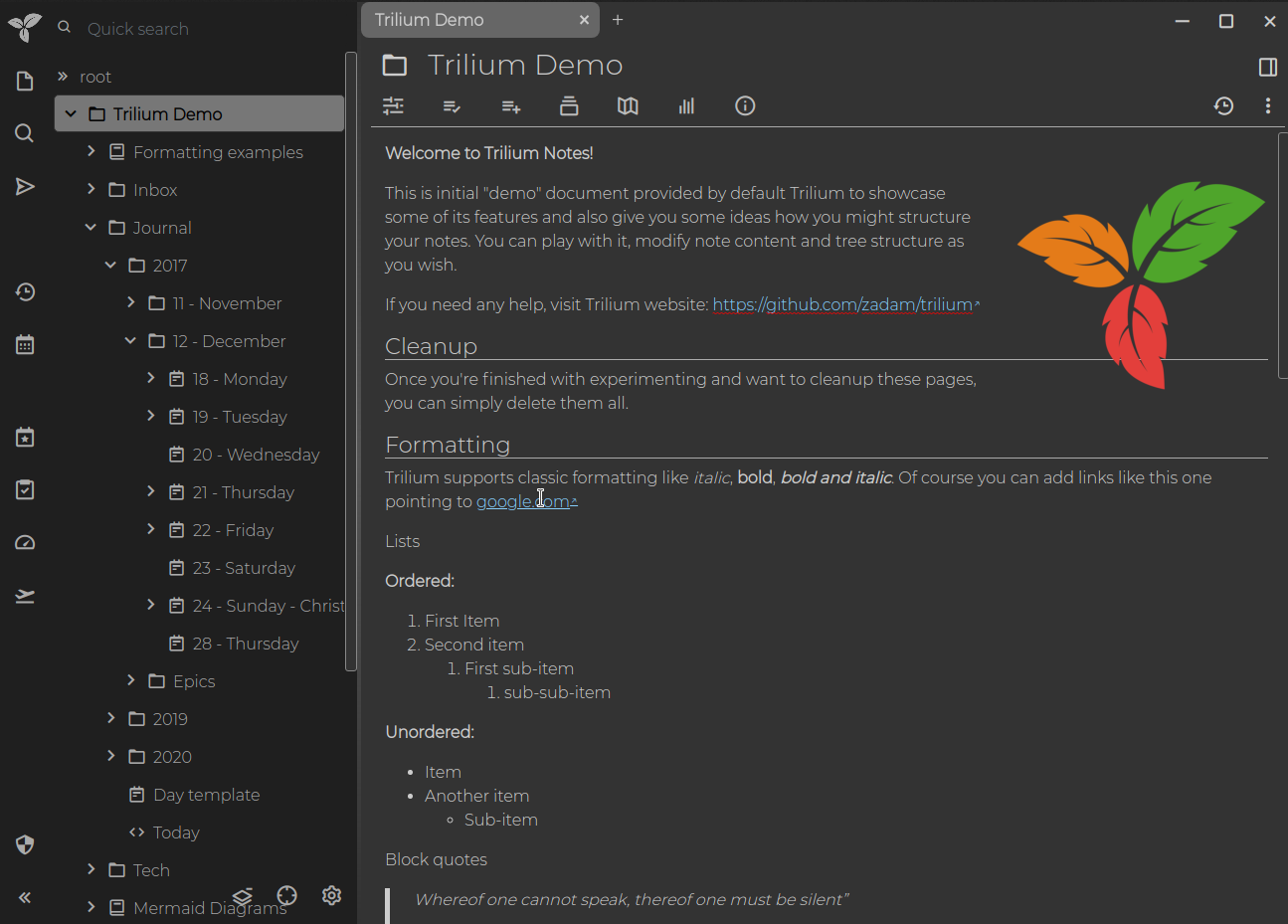
|
|
|
|
## Features
|
|
|
|
* Notes can be arranged into arbitrarily deep hierarchy
|
|
* Notes can have more than 1 parents - see [cloning](https://github.com/zadam/trilium/wiki/Cloning-notes)
|
|
* WYSIWYG (What You See Is What You Get) editing
|
|
* Fast and easy [navigation between notes](https://github.com/zadam/trilium/wiki/Note-navigation)
|
|
* Seamless note versioning
|
|
* Note labels can be used to tag/label notes as an alternative note organization and querying
|
|
* Can be deployed as web application and / or desktop application with offline access (electron based)
|
|
* [Synchronization with](https://github.com/zadam/trilium/wiki/Synchronization) self-hosted sync server
|
|
* Strong [note encryption](https://github.com/zadam/trilium/wiki/Protected-notes)
|
|
|
|
## Builds
|
|
|
|
* If you want to install Trilium on server, follow [this page](https://github.com/zadam/trilium/wiki/Installation-as-webapp)
|
|
* If you want to use Trilium on the desktop, download binary release for your platform from [latest release](https://github.com/zadam/trilium/releases/latest), unzip the package and run ```trilium``` executable.
|
|
|
|
## Supported platforms
|
|
|
|
Desktop (electron-based) 64-bit builds are available for Linux and Windows.
|
|
|
|
Requirements for web based installation are [outlined here](https://github.com/zadam/trilium/wiki/Installation-as-webapp).
|
|
|
|
Currently only recent Chrome and Firefox are supported (tested) browsers. Other modern browsers (not IE) might work as well.
|
|
|
|
## Documentation
|
|
|
|
List of documentation pages:
|
|
|
|
* [Installation as webapp](https://github.com/zadam/trilium/wiki/Installation-as-webapp)
|
|
* [Note navigation](https://github.com/zadam/trilium/wiki/Note-navigation)
|
|
* [Tree manipulation](https://github.com/zadam/trilium/wiki/Tree-manipulation)
|
|
* [Labels](https://github.com/zadam/trilium/wiki/Labels)
|
|
* [Links](https://github.com/zadam/trilium/wiki/Links)
|
|
* [Cloning notes](https://github.com/zadam/trilium/wiki/Cloning-notes)
|
|
* [Protected notes](https://github.com/zadam/trilium/wiki/Protected-notes)
|
|
* [Synchronization](https://github.com/zadam/trilium/wiki/Synchronization)
|
|
* [Document](https://github.com/zadam/trilium/wiki/Document)
|
|
* [Theming](https://github.com/zadam/trilium/wiki/Theming)
|
|
* [Keyboard shortcuts](https://github.com/zadam/trilium/wiki/Keyboard-shortcuts)
|
|
* [Troubleshooting](https://github.com/zadam/trilium/wiki/Troubleshooting)
|